Project Server 2019 vs 2016
Project Server 2019 is the latest version of Microsoft Project Server. While some of the features in Project Server 2019 are deprecated, there are a host of features upgraded from its previous 2016 version. Here is a table of comparison between Project Server 2019 vs Project Server 2016:
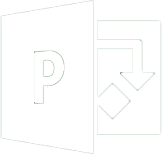
Maximize Your ROI with Our Project Services
Customize your Project the way you want. We’ll help you..
Customize your Project the way you want. We’ll help you..
- ✓ Round-the-clock support
- ✓ 24/7 Secured in SSAE data centers
- ✓ No setup fee
| Features | Project Server 2019 | Project Server 2016 |
| Compatible with Project Professional 2019, 2016 |  |
 |
| Compatible with Project Online Desktop Client |  |
 |
| Compatible with Project Professional 2013 |  |
 |
|
Direct upgrade from Project Server 2013 version |
 |
 |
| Project Server Interface (PSI) Extensions |  |
 |
| Resource Engagement API’s |
 |
 |
| Expanded reporting settings with better performance of OData Reports |  |
 |
| Percent complete in the Timeline |  |
 |
| Add Team from multiple employees |  |
 |
| Column for related summary task name |  |
 |
| Select predecessor and successor from value list |  |
 |
| 450 user-defined fields and look-up tables |  |
 |
| Configure data granularity (days, months, years) for time-phased data |  |
 |
| Increase in-custom fields restriction for added flexibility in design |  |
 |
| Individual project IDs for faster searches and orientation |  |
 |
| Self-assigning of tasks with Team Assignment Pool |  |
 |
| Increased support for barrier freedom |  |
 |
| Optimized access options for Project Web App |  |
 |
| Expanded API for resource management |  |
 |
| Assignment of labels for multi-row time lines |  |
 |
| Configurable & unique Project IDs at project creation Individual project IDs provide faster searches and orientation |
 |
 |
| Configuration with Power BI Content Pack for better reporting |  |
 |
| Linkage between Project Professional and Microsoft Planner schedule |  |
 |
| New templates in Project Client |  |
 |
| Collaboration with SharePoint Server 2019 |  |
 |
Case Studies

An Affordable Solution – Project Lite Combined With Project Online
![]() Apparel Retailer, California
Apparel Retailer, California
A paper products company was looking to migrate to a cloud-based project management solution that would be used by all project participants, but at a lower per user cost compared to Project Server. Find out what solution Apps4Rent provided them.










