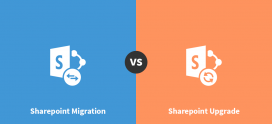SharePoint site Hi- light: Is that a UFO You’re on, or Just a Bicycle
When it comes to bicycles, there’s high- tech, and then there’s Orbea. With standard features like direct cable routing, carbon gold frame and one piece carbon-fiber monocoque stops, Orbea bicycles are some of the best you can get. Just ask Craig Alexander, the 2009 Iron Man champion.
The question we want to answer today, however, is how their SharePoint Driven web site stacks up. Does it perform well? Is the site pleasing to the senses? Is it easy to find the information I’m looking for? How does this site utilize the Dynamic capabilities of SharePoint Services? If I were a high- toned, bicycling uber- athlete, would I leave the site with all the info I needed and a desire to buy an Orbea? We shall see.
On first loading up the Orbea site, we are greeted with a splash screen with language options. Since this is an international site, this is expected and well done. Although there is ad material to hype the product, the only option on the splash page is for language choice.
After choosing English, we navigate to the main page, where we are greeted by a black and white color scheme that is heavily supported by photos. As a mater of fact, there are no expanses of color; rather what would have solid colors has photos instead, such as the background. Where you would expect a solid color or a gradient, there is an entire bicycle/ road photo.
Most of the home page is taken up by a flash intro, followed by an interactive presentation of an Alma, one of the bicycles built by Orbea. This is a reasonably interesting, easy to navigate, and unique way to present a product. After spending a few minutes checking it out, I know a lot more about the technology that goes into one of these two-wheeled wonders.
As with most sites that use SharePoint Services, they do use drop down menus, and if you have read any of my earlier reviews, you probably know that it is a pet peeve of mine. It’s a usability thing. However, I do have to point out that they took a newer approach to this as well.
When you roll over the main links, as the menu drops down, the entire page fades to a dark background, and this does make it easier to concentrate on finding the link I’m looking for. I would have to say that although it does not follow best practice rules, it is an improvement over regular drop down menus.
After spending a bit more time perusing the site, I am comfortable giving it 3.5 out of five possible stars. It seems to be a very well put together site, everything in its place, and information where you would expect to find it. The biggest downfall is that there can be some difficulty navigating the drop down menu at times.
That’s all we have for this installment of SharePoint Site Hi- light. One can also upgrade to a low cost dedicated SharePoint server with hyper-v hosting. For large enterprises looking for advanced SharePoint hosting, Microsoft Office SharePoint Server hosting or MOSS hosting starting at $395/month may be more suitable. See comparison of MOSS vs WSS. Check back often for more SharePoint Services info and news, along with new gadgets, iPhone Apps and other interesting tech topics. Get the latest among SharePoint versions, the new Hosted SharePoint 2013 from Apps4Rent at budget prices.