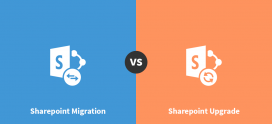Planning for SharePoint 2010 End of Life
With the end of extended support for SharePoint Server 2010 slated for October 13, 2020 approaching fast, enterprises must plan for alternate solutions to ensure that their data is secure. The end of support for SharePoint 2010 would leave businesses vulnerable to threats emanating from viruses, malware, and other malicious attacks in the absence of regular updates and security patches. The Operating System running on these servers would also become antiquated by then. It would mark the end of a remarkably successful platform that was well received by businesses everywhere.
If you are using this legacy system, read on to know what your options for SharePoint 2010 End of Life (EOL) are. But let us first get a background on it first.
Also see: Factors to consider before SharePoint migration
Why SharePoint Server 2010 Became Popular?
Over the years, SharePoint 2010 has become one of the most successful versions of the platform with businesses continuing to use it despite new launches by Microsoft. It introduced a slew of features that enhanced information sharing and collaboration at the enterprise-level. Here’s a list of newly introduced features that contributed to the success of SharePoint 2010.
- Introduction of the ribbon graphical control unit for more accessible tabs and toolbars.
- Better interactive experience with Microsoft Silverlight.
- Improved site personalization with the introduction of My Site.
- Windows PowerShell 2.0 support.
Even though Microsoft launched SharePoint 2013, 2016, and 2019 since the launch of SharePoint 2010, the server continues to be in use with a considerable number of business users.
Reasons for Migrating from SharePoint 2010
The Microsoft product line has evolved considerably since the time SharePoint 2010 was released. The newer releases have added incremental capabilities to the platform making SharePoint 2010 significantly less capable than its successors. The availability of cloud technology with the introduction of SharePoint Online has added to the hastening of the approaching demise of legacy systems like SharePoint 2010. Here are some of the disadvantages of SharePoint 2010 vis-a-vis contemporary systems.
- Lower computational power.
- Incompatible hardware for emerging software applications.
- Inflexibility in making meaningful modifications resulting in instability.
- Greater resource consumption despite lower performance.
- Higher maintenance costs due to the aging systems compounded by the lack of support.
Options for SharePoint 2010 Migration
Businesses can opt for either on-premises solutions or move their data and applications to the cloud. Let us explore both options in the sections that follow:
-
On-Premises SharePoint 2010 Migration
Microsoft continues to support on-premises solutions with SharePoint 2013, SharePoint 2016, and the latest SharePoint 2019. While it encourages clients to sign up for cloud solutions, it might not be practical for all businesses for reasons like compliance issues and customization requirements.
Having said that, on-premises SharePoint migration is a laborious process with a high risk of human errors and data loss due to the complexity. Upgrading from SharePoint 2010 to SharePoint 2013 is relatively simpler as the latter will reach its End of Life on April 11, 2023.
-
SharePoint Foundation 2013
There is a better option to move to SharePoint Foundation 2013, which is the basic technology for all SharePoint site creations. If you are looking for free on-premises deployment, SharePoint Foundation 2013 is best for you as there are no per user costs. Get the unlimited number of users and subsites on any SharePoint Foundation 2013 plan.
The other available options are SharePoint 2016 and SharePoint 2019. However, migrating to either of these systems must be done incrementally from SharePoint 2010 to SharePoint 2013 through SharePoint 2016 to SharePoint 2019. It must be noted that all on-premises SharePoint Servers will eventually reach their End of Life with SharePoint 2016 scheduled for July 12, 2026.
-
SharePoint Online Plan
The other viable option is SharePoint 2010 to SharePoint Online migration. This is a better option for many reasons.
- You will always have the latest updates for SharePoint.
- There is no infrastructure cost involved in installing the servers.
- The migration process itself is much simpler without the multi-step approach involved in on-premises server migration.
- SharePoint Online is a part of the Office 365 suite which not only reduces the overall costs of procuring different systems but also promotes better interoperability.
- Better stability and security compared to on-premises solutions.
SharePoint Online is the better option in most cases except the ones that require the deployment of custom codes on their servers or need to conform with compliance rules applicable to a specific line of business.
SharePoint 2010 Migration Assistance
Now that you know the options available to you while planning for SharePoint 2010 End of Life, it is time to choose between on-premises or the cloud option. To reiterate the difference, an on-premises version such as SharePoint 2019 would be the better option for businesses that need to deploy custom codes or have compliance issues that prevent them from storing their data on remote servers. For all other users, SharePoint Online is a decidedly better option. As a Microsoft Gold Partner and a Tier 1 CSP for Office 365 and Azure, Apps4Rent provides SharePoint migration services with 24/7 support via phone, chat, and email.
Contact our team for managed SharePoint migration services today.