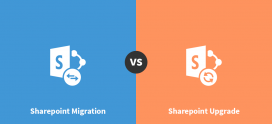Understanding SharePoint: Master Pages
SharePoint and SharePoint Designer offer so many possibilities that it can be extremely difficult to figure out where to start when putting it together. If you have your design figured out, but you’re not sure how to get started with organization and implementation, this might give you some hints for where to look.
One of the big ways that makes SharePoint useful when developing a site is master pages. SharePoint Master pages save time, effort and space by providing common content to your whole site, or just a group of pages. It allows you to concentrate on the unique content when creating the individual pages.
To render correctly in the client browser, SharePoint master pages really require two different parts, the master page and a content page. The content page holds any information that is unique to a certain page, while the SharePoint master page is a framework for the common design elements, layout, navigation and other content. When a client browser requests a SharePoint page, they are actually receiving a combination of the master page and a specific content page.
Whenever you create a new site using SharePoint Server 2007 from a site definition, it will include a Default master. This is the definition of the default site appearance, and will hold all the common content for your site. Custom master pages are available through SharePoint Server 2007, which include placeholders for dynamic SharePoint content like lists and libraries.
If you need to change the look and feel of your entire site, or just need to swap out an image, you can make the modification site wide by editing the SharePoint master page.
Whatever type of site you are developing, I’m sure you can see how you can benefit from the site structure provided by SharePoint, hosted or otherwise. Its dynamic capabilities and organizational structure make it ideal for any web venture. One can also upgrade to a low cost dedicated SharePoint server with hyper-v hosting. Now sign up with Apps4Rent for SharePoint 2013 server hosting services.