Prepared to Migrate From SharePoint 2010 to SharePoint Online?
SharePoint Server 2010 end of support has been extended from October 2020 to April 2021 giving businesses a little leeway to upgrade to a later version or migrate to SharePoint Online. This means Microsoft will continue to provide technical support, provide bug fixes to sustain server stability and usability, security fixes for server vulnerabilities, as well as time zone updates for six more months. While that should be heartening for many users, delaying the inevitable upgrade or migration is of little advantage, and the time should be gainfully used to simplify the transition. Read on to know what you need to do to prepared to migrate from SharePoint 2010 to SharePoint Online.
What Are the Upgrade Options for SharePoint Server 2010?
There are three distinct paths recommended by Microsoft for upgrading SharePoint 2010 to avoid the end of support for your server.
- The first and the most preferred path involves a direct migration to SharePoint Online with an Office 365 or Microsoft 365 subscription. This article will focus on this upgrade path for SharePoint 2010.
- The second migration path involves sequential hybrid SharePoint migration from SharePoint 2010 to SharePoint Server 2019 hybrid through SharePoint Server 2013 hybrid and SharePoint Server 2016 hybrid. With hybrid SharePoint, the on-premises infrastructure is retained while taking advantage of Azure capabilities.
- The last option is exclusively used by businesses that do not want to (or cannot) integrate their deployment with Microsoft 365. Such businesses sequentially upgrade from SharePoint Server 2010 to a later iteration such as SharePoint Server 2013, SharePoint Server 2016, or SharePoint Server 2019 that is on their infrastructure or hosted on the cloud.
What Are SharePoint 2010 to SharePoint Online Migration Advantages?
While SharePoint 2010 is a ten-year-old platform that uses some technologies that are now outdated, SharePoint Online is an always up-to-date solution. Here are some of the other advantages of migrating from SharePoint Server 2010 to SharePoint Online.
- Microsoft provides and maintains all the hardware that is needed to operate SharePoint Online.
- The administration is relatively simple and flexible enough to assign rights to users at the subscription level.
- Microsoft is responsible for all the upgrades, fixes, and maintenance of the hardware and software components, including the SQL Servers needed for SharePoint.
- Businesses have direct access to support based on the Service Level Agreement with Microsoft.
- New features are available as a part of the subscription.
- Data is protected based on Microsoft compliance standards.
What Are the Disadvantages of SharePoint 2010 to SharePoint Online Migration?
While a SharePoint Online subscription does eliminate some of the capital costs involved in sequentially upgrading the hardware, administration, and software procurement, the cost-benefit analysis might not always favor a SharePoint 2010 to SharePoint Online migration.
- Many of the customizations will have to be abandoned as there is no access to the file system in SharePoint Online.
- You exercise much less control over backups as they are automatically overwritten when left unused. This is the case with the user interface and new features as well.
- Several features, such as menus and libraries, are different and cannot be changed.
- There is no equivalent of the SharePoint 2010 Foundation Server in SharePoint Online.
- You cannot create public-facing sites once you have migrated from SharePoint Server 2010 to SharePoint Online.
- SharePoint Online does not allow businesses to customize their URLs, unlike the on-premises versions. Additionally, there is no MS Access with SharePoint Online.
- Although both modern sites and classic sites on SharePoint permit certain levels of customizations, automated Microsoft updates tend to break them when their settings are impacted. Admins have to be extra cautious about changes affecting their subscription.
- If businesses are unwilling to hand over the back-up control of their SharePoint setup, then SharePoint Online is not the solution. Although migrating to the online version would surely minimize the need for technical assistance and support, it may turn out to be a distraction to business operations for enterprises.
What Are the Considerations for SharePoint 2010 to SharePoint Online Migration?
One of the most prominent impediments to SharePoint 2010 to SharePoint Online migration is there is no native solution for direct migration. This is in contrast with the SharePoint 2013 Server and later iterations that allow users to directly migrate to SharePoint Online. Consequently, regardless of the upgrade approach, it requires investments in terms of time and resources. A large part of the migration is manual. Additionally, some of the customizations and settings cannot be replicated in SharePoint Online even if they could be made available on SharePoint 2013 or a later version.
Apps4Rent Can Help SharePoint 2010 Businesses
SharePoint 2010 to SharePoint Online migration is not for all businesses. The right upgrade path can be identified only after a thorough assessment of the environment. Additionally, migration to SharePoint Online is best done with a specialized tool and not manually. No tool gets you to 100% success. That’s why you need a team that mixes tool knowledge with SharePoint expertise to deliver the results. As a Microsoft CSP with over 17 years of experience and thousands of SharePoint migrations under its belt, Apps4Rent provides reliable SharePoint migration services regardless of the SharePoint version you are on. While our SharePoint experts can help you transition from your current on-premises SharePoint Server to SharePoint Online, do enquire about our SharePoint hosting services for the most affordable plans that are backed by 24/7 phone, chat, and email support.
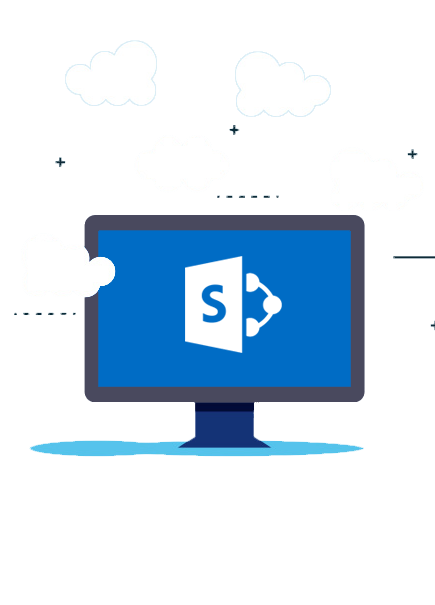
Need help with SharePoint migration? Contact us now.

