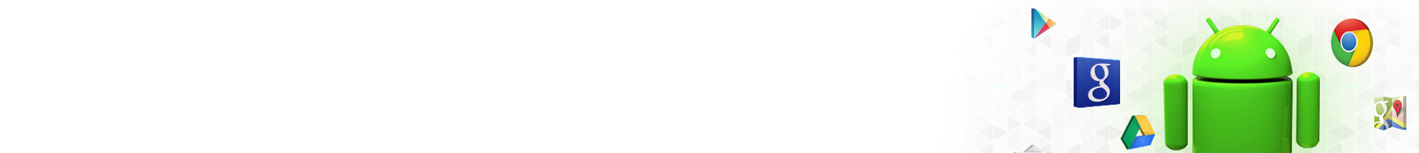Microsoft Entourage for Mac
Microsoft Entourage, first released in 2000 as part of the Office 2001 suite for Mac, has gone through several major updates. In the 2003 Exchange update, Entourage began including support for Exchange servers. The update required iMAP for email and WebDAV for address and calendar. However, much of the functions available in Microsoft Outlook were missing.
Included With All Plans:
Latest Features
Free Migration Help Free Exchange ActiveSync Free SharePoint Free Anti-Spam Free Anti-Virus Free Outlook Web App Offline OWA Smart Search Data Loss Prevention Import Data from Social Networking sites Large Attachments
Reliable
99.99 % Uptime Daily Backups 24/7 Phone Support 24/7 Expert Staffing Top Tier Data Centers
Easy Terms
No Setup Fee Quick Setup Use your Domain or Ours Month to Month Payments No Long Term Contract 30 Day Risk Free Trial
Subsequent releases, Entourage X, 2004 and 2008, however, contained better functionality, as well as better Exchange support. For example, since the first release, all versions have dropped the IMAP requirement, turning completely to WebDav for address, calendar and email functions.
Although the ability to sync email has been one of the ongoing features of Microsoft Entourage and Exchange, Entourage 2008 has several features to help Mac users in a Microsoft environment. Some of these features include:
Favorites Bar – Allows users to bookmark favorite email folders with drag and drop abilities to reorganize, move or edit them. As well, users can bookmark saved search for easy access.
Folder List – Much like Outlook, Microsoft Entourage provides a list of folders related to the email account, displayed in alphabetical order. Other folders from the computer can be displayed as well, adding more functionality for quick productivity and information retrieval.
To Dos – “To Dos” for Entourage is similar to Outlook’s Tasks. To Dos sync with the Exchange email server and reflect in Microsoft’s Entourage. As well, if a To Do item is flagged for sync through Outlook email, it also shows in Entourage.
My Day – Only in Entourage 2008, My Day gives easy access to calendars, to do lists and tasks without having to actually load Entourage. Because My Day interacts directly with the database and Exchange, you can easily manage daily activities.
Spotlight Search – Although an Apple search feature, Microsoft Entourage includes Spotlight Search. Spotlight Search provides you with the ability to search your entire computer in lightening quick time. As well, you can run Spotlight on email attachments.
Digital Encryption (S/MIME) – Entourage 2008 supports Digital Signature Algorithms and RSA for signing or encrypting email messages.
For home Mac users and work Microsoft users, the extended Microsoft Exchange support is a great boon. Whether you need to keep your personal and work information in sync or need full access to your enterprise Exchange account, Entourage is a great choice for Mac users.