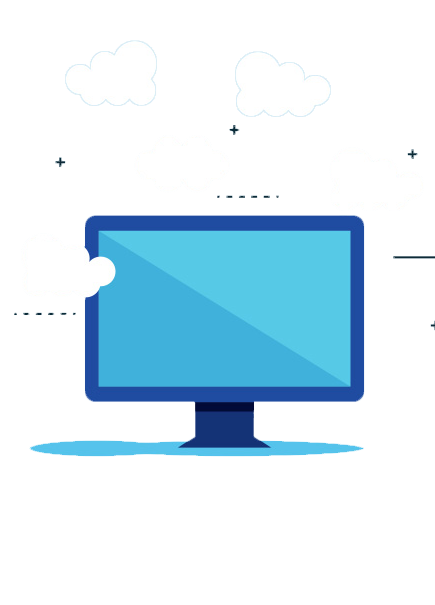How to Prevent Microsoft Access Database Corruption Issues?
It is common for Microsoft Access databases to get corrupted. Access databases are stored in the MDB file format. When an Access client disconnects unexpectedly, it could trigger a “corruption flag” that indicates that the database is in a corrupt state, regardless of the status of the data. There could be significant downtime before corrupted databases can be made available if users do not know how to repair the Access databases or are not sufficiently authorized. Consequently, this could lead to a loss in productivity, and in some cases, even affect critical operations. In this article, we will see some of the common causes of Access database corruption and how to prevent them.
What Are the Common Causes for Access Database Corruption?
Knowing the common causes for Access database failure can help programmers avoid and mitigate disasters. Here are some of the common causes for Access databases to get corrupted.
-
Hardware Malfunction
Hardware failure is the most common cause for the corruption of Access databases. Issues such as overheating, device conflicts, power spikes, or brownouts that affect the hardware components could result in system crashes. The hardware stack must be in line with Access system requirements.
-
Software Crash
Access databases rely on several software components for their operations. In addition to the database drivers, Access also relies on the .NET framework, compatible operating system, and in some cases, drivers for graphics hardware acceleration. There is a higher probability of Access databases crashing when the right versions of the supporting software have not been updated.
-
Inappropriate Access Database Design and Use
If there are design flaws in the Access database, it might not be able to accommodate changes and may result in data redundancy. This, in turn, wastes space and increases the likelihood of errors and inconsistencies. Moreover, there is also a high risk of corruption if several users are working on an Access database that has not been optimized for concurrent use.
-
Malicious or Unintentional Incidents
Certain actions, such as frequent changes to data in MEMO (Long text) fields in Access databases can result in issues with database design or structure, thereby resulting in data corruption. Such changes can also be made by malicious actors who use viruses and malware to corrupt ACCDB and MDB files.
What Are the Methods for Preventing Access Database Corruption?
Here are some effective methods to minimize data loss due to Access database corruption.
-
Splitting Access Databases
The most effective method to prevent Access database corruption is to split the database into front-end and back-end. With this deployment, forms, queries, and reports will be in the front-end, while the tables are stored in the back end. Splitting Access databases reduces the amount of data traversing through the network. This, in turn, reduces the chances of the database getting corrupted.
-
Closing Unused Connections
Access programmers and users must ensure that they close the connection when it is not used. This reduces the chances of connections getting dropped unexpectedly. Close the Access application to minimize the chances of corruption if the network connection is lost. Always try to complete the task and exit the application using the File – Exit menu option or the Exit option provided by the application instead of force stopping it by Ctrl-Alt-Delete.
-
Upgrading hardware and software
The corruption flag is triggered even when there is a slight loss in packet loss between the computer and database file. Use reliable network cards, upgrade device drivers, defragment the hard disk and ensure that the latest service packs for your version of Access and JET are installed. Use a firewall and anti-virus software on the server and client machines used for Access.
-
Frequently compacting and repairing Access Databases
Access has a built-in Compact and Repair Database command. This command reduces the file size by eliminating unused space and improves performance when Access database files grow large enough to affect the performance or become corrupted or damaged. It is ideal to automate the process of backing up data and compacting the database with a utility.
Host Access with Apps4Rent to Minimize Database Corruption
Many of the Access database corruption issues can be minimized or even avoided by virtualizing Access databases. By hosting their Access database on virtual machines, businesses can not only reduce the costs and management issues of maintaining their own servers but can also take advantage of superior security and backup capabilities.
As a Tier 1 Microsoft CSP, Apps4Rent provides Microsoft Access hosting services from top tier SSAE-16 certified data centers in New York and New Jersey, and in Azure. Contact our Access hosting consultants via phone, chat, or email for 24/7 assistance.