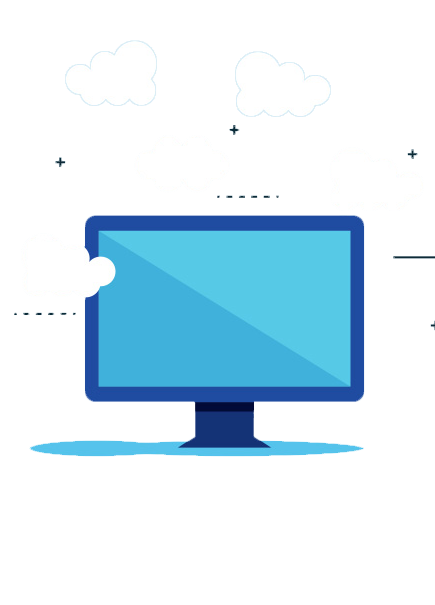How to Improve Access Database Performance?
Microsoft Access is one of the earliest database management systems that is widely used across businesses and enterprises. Many businesses have been using Microsoft Access for several years, often without even replacing the hardware and server. Eventually, Access database users start experiencing slowness, corruption, compilation issues, errors, and other issues, as the number of records, queries, objects, forms, and reports that grow with time. Using these databases could become tiresome and burdensome if not scaled and managed properly. It is almost impossible to prevent databases from growing because operating businesses will add data. In this article, we will explore some methods to improve Access database efficiency.
What Are Some Methods to Speed Up Access Database Performance?
The most common advice users get to boost their Access database performance is to either upgrade their hardware or delete old data. In most cases, the former approach might not yield significant results unless the system is ancient, and the latter is not worth the risk and efforts although compacting the database regularly can help. Here are some of the more practical approaches to boost Access database performance.
-
Avoid Unnecessary Indexing
Indexes in Microsoft Access help in finding records faster. However, as the size of the Access database grows, indexes must be updated for each new record. In many cases, several fields are indexed making Access databases inefficient. The first step to optimize Access databases to improve their efficiency is to ensure the ID field for each table is on the primary index and that there are indexes to order the tables used in drop-down lists in forms.
-
Split Databases to Separate Forms, Queries, and Reports from Tables
Making changes to forms, queries, and reports to a live Access database is not only a major cause for slowness but also a recipe for disaster. Splitting the database into a front-end for forms, queries, and reports, and a back end for tables and data increases efficiency and helps in maintaining data integrity.
-
Minimize the Use of Sub-Forms
Microsoft Access allows users to create forms within forms, called sub-forms. While using sub-forms could improve the aesthetics, they could drastically reduce the performance of the Access database as it must respond to additional data requests. The loss of speed is particularly noticeable on networked computers.
-
Use Tighter Queries
Developers can improve forms and queries after transferring once data to a SQL Server. The queries used for pulling data from forms should be re-written to load single records instead of retrieving every record in a table. Pass data to forms before loading them for better performance.
-
Reduce the Use of Combo Boxes
When combo boxes are used, the choices must be loaded from tables using queries when the forms are loaded. When this happens, queries must be executed for all the records in the combo box. This can bog down the database when there are several records. It is possible to load one record instead of several records using advanced programming.
Apps4Rent Can Help Improve Access Database Efficiency
While these steps can help Access databases load faster, they are useful primarily when there are issues in the back end. However, in many cases, the entire architecture must be upgraded for better scalability and efficiency.
As a Tier 1 Microsoft CSP, Apps4Rent can help migrate and host Access database online for better performance. We can host SQL Server in our top tier SSAE 16 datacenters or Azure for improved performance with Access. Contact our Access specialists, available 24/7 via phone, chat, and email for assistance.