Using Weka, a GUI-Based ML/AI Program on the Cloud
For someone who does not like working or working on command line interfaces or hasn’t coded for a while, Weka, a GUI-based program provides the easiest transition into the world of deep learning, machine learning, and artificial intelligence. It’s basically a collection of machine learning algorithms for solving real-world data mining problems.
Weka is written in Java and runs on any platform (Windows, Mac, Linux, etc.). The algorithms can either be applied directly to a dataset or called from your own Java code. Weka comes with algorithms for machine learning, data mining, preprocessing, classification, regression, clustering, association rules, and attribute selection.
Advantages of Using Weka Over Other Popular, Mostly CLI Interfaces
- Free availability under the GNU License.
- Since it is written in Java, it runs on almost any modern computing platform.
- A vast collection of data preprocessing and modeling algorithms.
- Ease of use due to its graphical user interfaces.
Getting Started
Download Weka from the official website. Here I have downloaded the package for Windows OS.
Right-click the downloaded file and select “Run as administrator”.
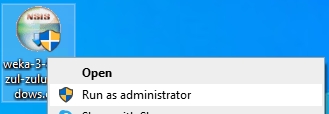
Accept the licensing agreement.
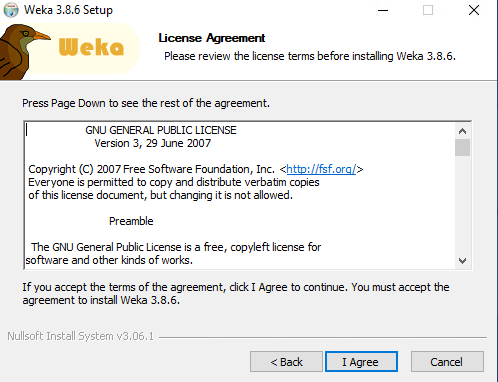
Click on Next.
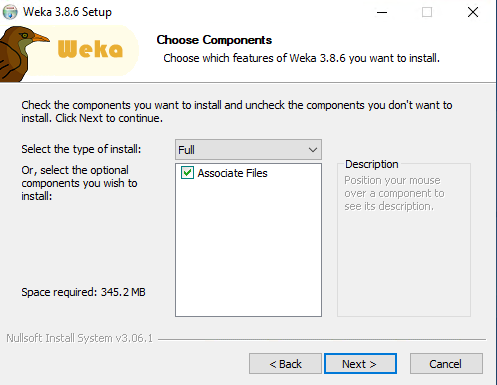
Keep the default folder as is and click on Next.
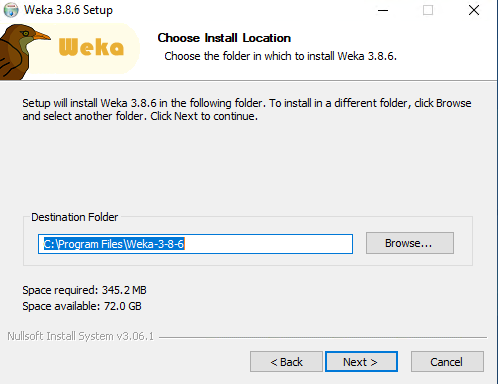
Click on Install.
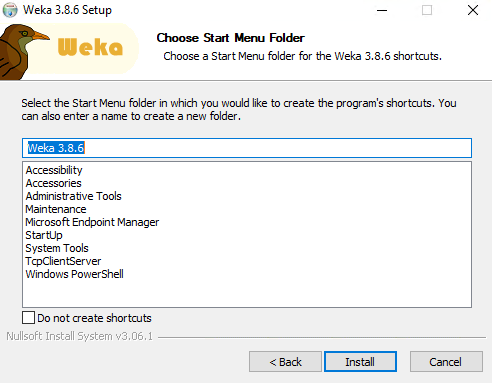
The package will start the installation.
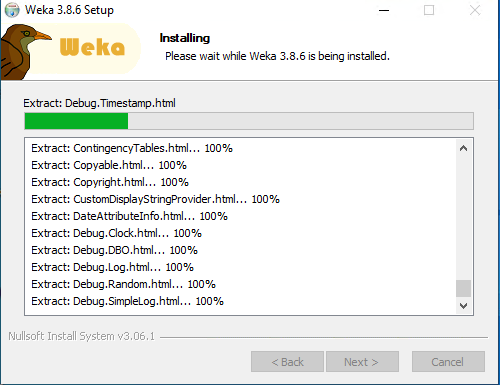
Once installation completes, click on Next and then click on finish.
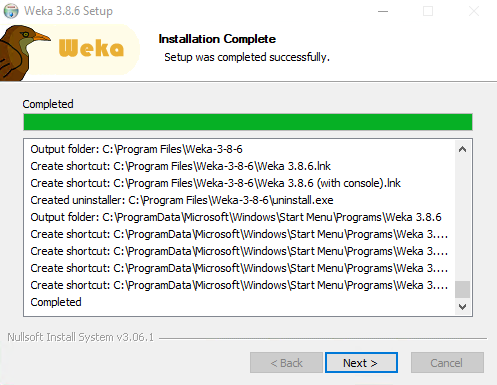
Click on the windows key and in the menu, you will see Weka. Click on the app.
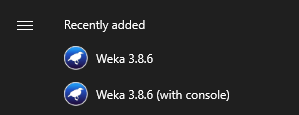
The GUI will open, and you are all set to work on your project.

From here, all you need to do is supply the raw data and select the processing options. There are also many tutorials available with details on each selection.
What Are the Advantages of Working on Weka on Cloud?
Working on Weka projects on cloud resources can solve many problems associated with running the application on physical desktop computers.
- Resources like number CPUs, RAM/memory, and storage, are scalable as per requirements.
- It provides remote access to powerful resources for running computing-resource intensive AI/ML workloads if the project requirement is such.
- You can access Weka on the cloud from anywhere in the world from any desktop/laptop/mobile device with internet connectivity.
- It is possible to store large volumes of Weka projects/databases in the cloud.
Apps4Rent Can Help
Apps4Rent offer virtual/remote desktops on the cloud which are scalable based on your requirement for hosting Weka. Since the virtual/remote desktop is on the cloud, it can be accessed from any local PC/laptop, Windows, or Mac, which has internet connectivity. No configuration change is required on your local PC/laptop. Call, chat or email our virtual/remote desktop specialists, available 24/7 for assistance.

