Using KNIME, a GUI-Based ML/AI Program on the Cloud
We covered Weka in our previous blog. Similar open-source data analytics is the KNIME Analytics Platform. It is mostly used for creating data science projects. It helps in data and designing data science workflows and reusable components accessible to everyone.
Since it’s a GUI-based platform, it allows users to visually create data flows (or pipelines), selectively execute some or all analysis steps, and later inspect the results, and models, using interactive widgets and views.
Its core version includes hundreds of modules for data integration (file I/O, database nodes supporting common database systems like SQLite, MS-Access, SQL Server, MySQL, Oracle, PostgreSQL, Vertica, and H2), data transformation (filter, converter, splitter, combiner, joiner) as well as the commonly used methods of statistics, data mining, analysis, and text analytics.
Features
- Reports can be created in popular formats like doc, ppt, xls, pdf, etc.
- Allows processing of large data volumes. E.g., KNIME allows analysis of 300 million customer addresses, 20 million cell images, and 10 million molecular structures.
- Additional plugins allow the integration of methods for text mining, Image mining, as well as time series analysis and network.
- Integrates other open-source projects, e.g., Weka, H2O.ai, Keras, Spark, JFreeChart, and ImageJ to name a few.
- Allows for wrappers calling other code in addition to providing nodes that allow to run Java, Python, R, Ruby, and other code fragments.
Advantages of Using KNIME Over Other Popular, Mostly CLI Interfaces
- Free availability under the GNU License.
- Since it is written in Java, it runs on almost any modern computing platform.
- A vast collection of data preprocessing and modeling algorithms.
- Ease of use due to its graphical user interfaces.
Getting Started
Download KNIME Analytics from the official site. Double click the installer. Accept the licensing agreement and click on next.
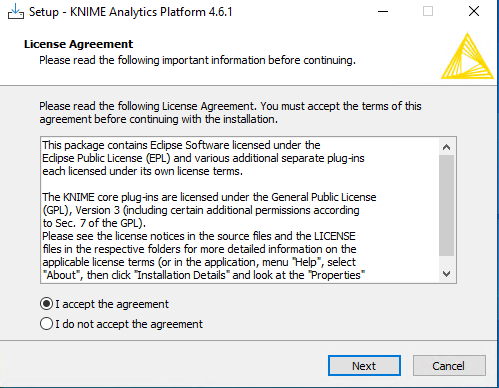
Keep the default directory as it is and click on next.
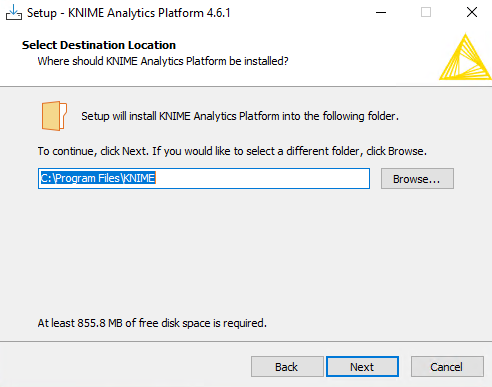
Click on Next.
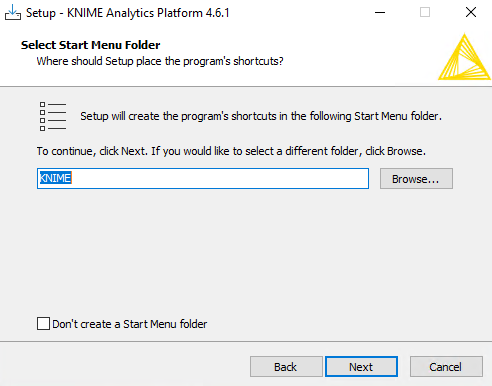
Keep all checkboxes checked in additional tasks and click on next.
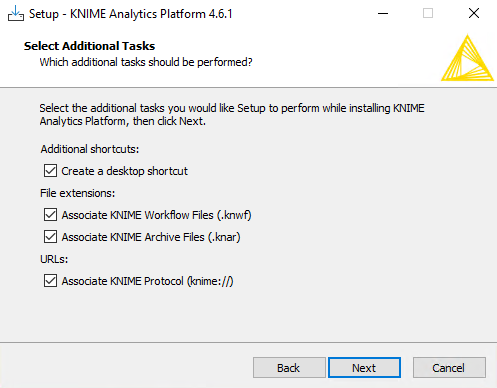
Specify the amount of memory the application will use during execution and click on Next.
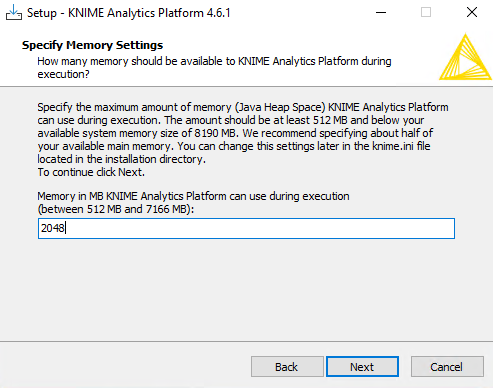
Click on Install to begin the installation.
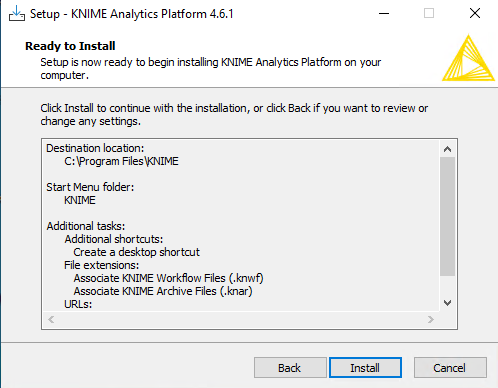
Installation will start extracting the files and install the application.
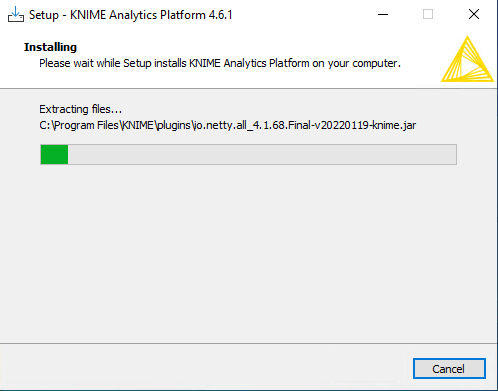
Click on finish and lunch the application.
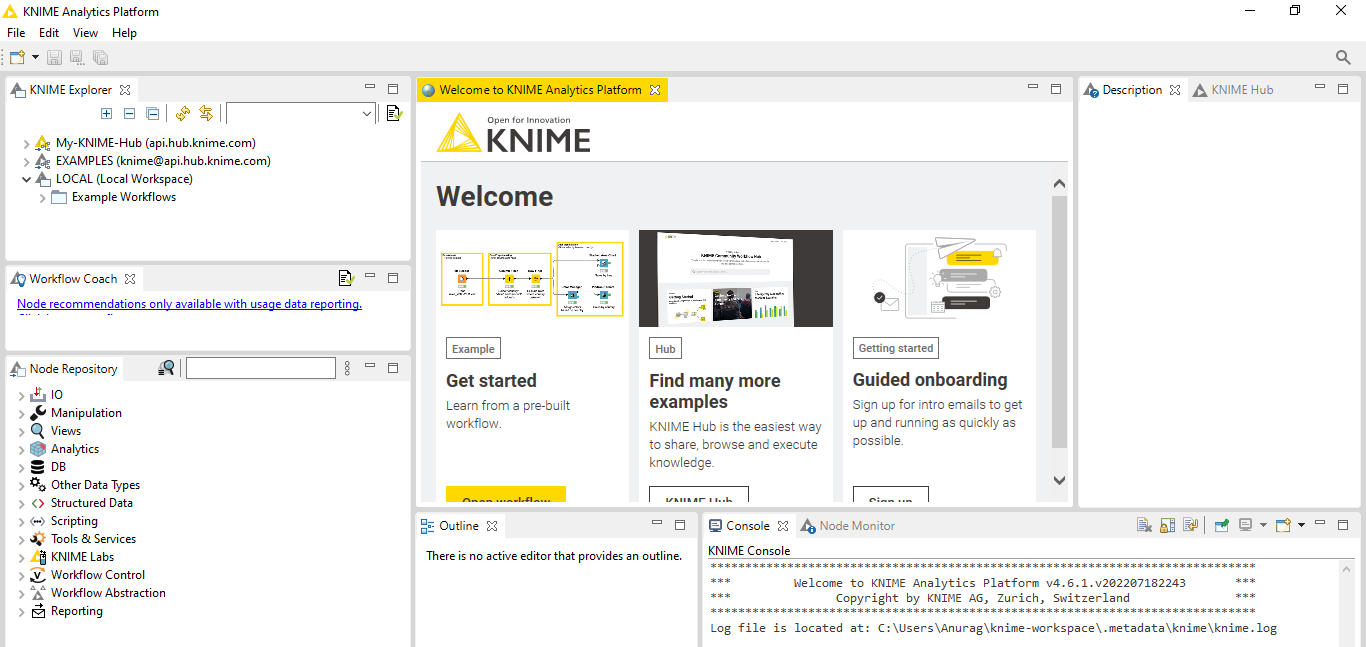
You are now all set to start working on your project. If you already have data in a CSV file format, you can start with basic analysis by clicking on Get started option in the middle pane.
What Are the Advantages of Working on KNIME on the Cloud?
Working on KNIME projects on cloud resources can solve many problems associated with running the application on physical desktop computers.
- Resources like number CPUs, RAM/memory, and storage, are scalable as per requirements.
- It provides remote access to powerful resources for running computing-resource intensive AI/ML workloads if project requirement is such.
- You can access KNIME on the cloud from anywhere in the world from any desktop/laptop/mobile device with internet connectivity.
- It is possible to store large volumes of Weka projects/databases in the cloud.
Apps4Rent Can Help
Apps4Rent offers virtual/remote desktops on the cloud which are scalable based on your requirement for hosting KNIME. Since the virtual desktop is on the cloud, it can be accessed from any local PC/laptop, Windows, or Mac, which has internet connectivity. No configuration change is required on your local PC/laptop. Call, chat or email our virtual/remote desktop specialists, available 24/7 for assistance.

