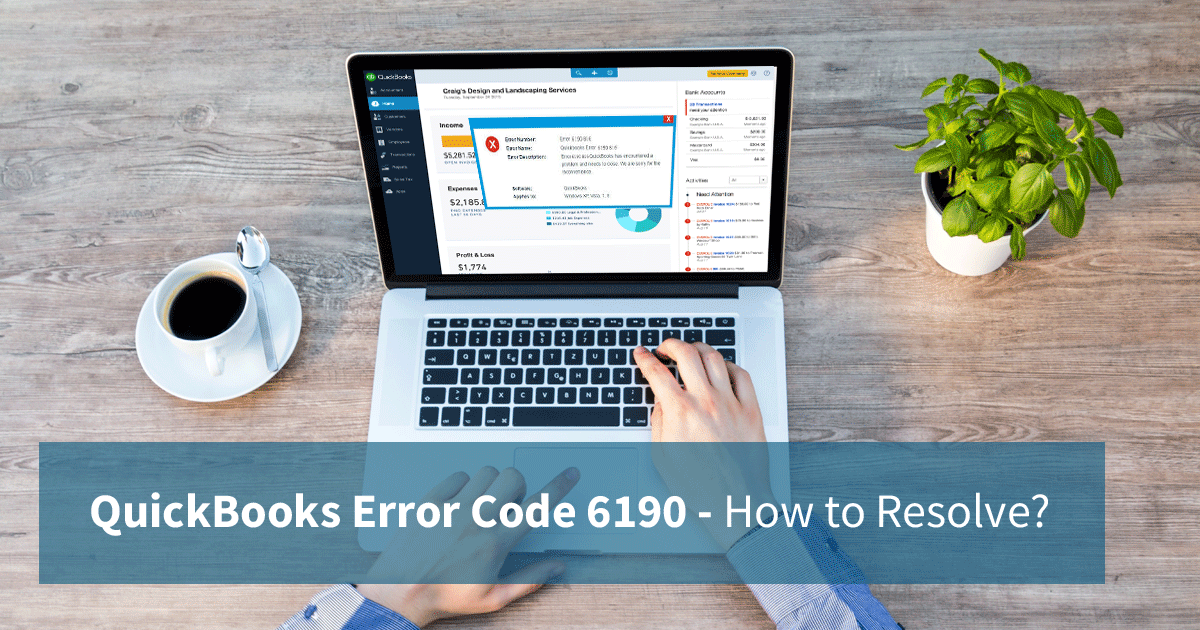
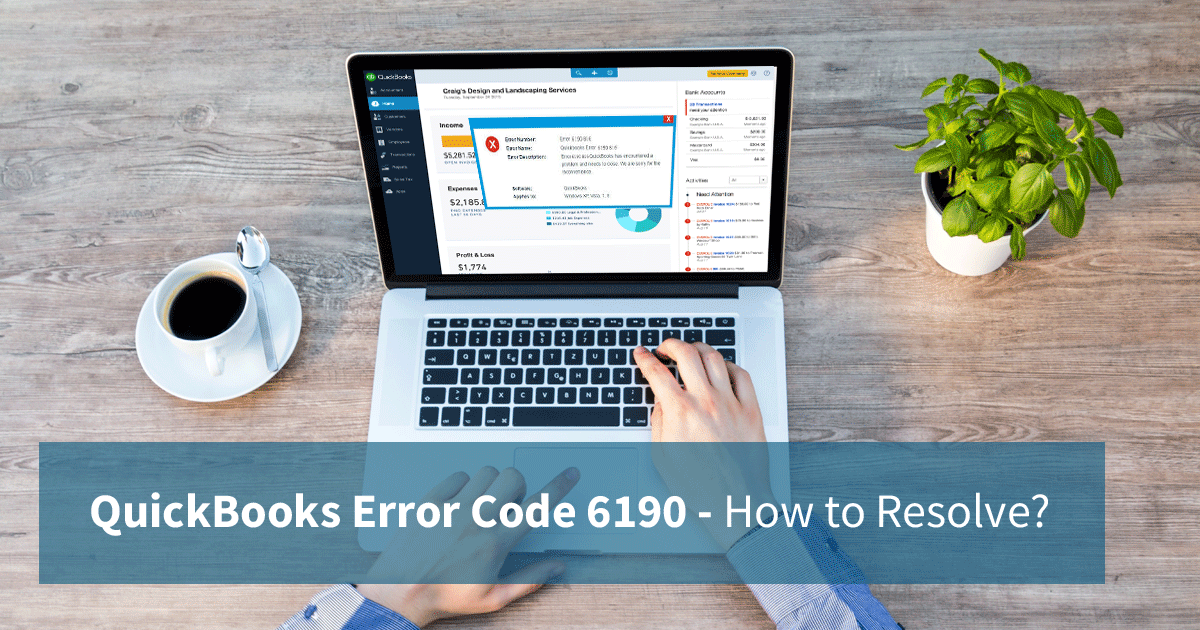
QuickBooks Error Code 6190 – How to Resolve?
QuickBooks Desktop is a powerful software with a wide range of features and functionalities that usually work in tandem as a piece of well-oiled machinery. The sheer complexity of the software, with all its utilities, can result in scenarios when things are thrown out of gear. That is when QuickBooks Desktop users see errors that perplex them when they try to open the company file. One such error is QuickBooks Error code 6190 which users see when they are unable to open the company file on the host computer.
Let us dissect QuickBooks Error Code 6190 and explore the solutions to resolve the issue.
What Does QuickBooks Error Code 6190 Indicate?
QuickBooks Error 6190 is accompanied by a message that could read, “QuickBooks was unable to open the file (path) on the host computer.” or something on similar lines indicating that the QuickBooks software had to close due to some problem. Some of the reasons why users might see the error are as follows
- The enterprise log file might not be attached to the company files.
- The transaction file might not be updated on the same system as the company file.
- The transaction log file might not be pairing with the company file.
- A second user is trying to access the file in the single-user mode.
- Corruption of the company file.
- Issues with network connectivity.
While these are the most likely reasons for QuickBooks Error 6190, the list is certainly not exhaustive. However, the steps to resolve QuickBooks Error 6190 remain more or less the same.
What Are the Symptoms of QuickBooks Error 6190?
There are different characteristics of the error particularly in terms of the message that appears when QuickBooks runs into the issue. Some of the commonly observed traits are:
- Error 6190 816 is displayed with a message to indicate that that QuickBooks has run into issues while accessing the company files.
- The computer is slow and there is a lag in responding to inputs.
- The software crashes soon after loading.
How to resolve QuickBooks Error 6190?
Intuit provides powerful tools for automatically resolving issues on QuickBooks Desktop. Most users can resolve issues without technical knowledge. Follow the steps in the given order to quickly resolve the issue.
Run the QuickBooks File Doctor Tool
QuickBooks File Doctor is an application developed by Intuit that can automatically identify and resolve the root causes of most QuickBooks Desktop errors. Run through the steps below to resolve the error with the tool.
- Install the application and login with admin rights.
- Between the two available options, Network Connectivity Only and Both File Damage and Network Connectivity, choose the former.
- Type in the admin password to proceed with the diagnosis.
- Choose an option between Workstation and Server depending on where QuickBooks is installed.
If running the QuickBooks File Doctor has not fixed QuickBooks, you will have to opt for manual methods for diagnosing and fixing the issue.
Resolve Discrepancy Between Log File and Company File
Among the more likely issues that cause an error is a corruption of ND or TLG files. The error should be resolved once you can fix the mismatch.
- Open the folder with the company file which results in the error.
- Rename the files ending with the extensions.ND and .TLG by appending OLD to the end of the files.
- Close the application and restart QuickBooks.
Renaming the files will not result in the loss of data. A new ND and TLG file will be created when you restart QuickBooks.
Restart QuickBooks in Single User Mode
If renaming and restarting QuickBooks with the same settings doesn’t resolve the issue, open the application in the single-user mode.
- Ensure that all users are logged out if you are using QuickBooks in the multi-user mode.
- Restart the computers on the network on which the error is observed.
- Copy the data files to a different location and paste them back into the source location.
- Login to QuickBooks again.
Can QuickBooks Error Code 6190 Be Resolved Easily?
QuickBooks error code 6190 is a relatively simple issue to resolve. But there might be exceptional circumstances in which it can be difficult to diagnose and repair. Such situations might require assistance from specialists. As an Intuit authorized QuickBooks hosting partner, Apps4Rent provides hosted QuickBooks solutions along with free technical assistance round-the-clock via phone, chat, and email.
Get in touch with us for exciting QuickBooks hosting offers. We offer hosted QuickBooks Enterprise, Pro, Premier licenses at a discounted price. We also include the QuickBooks 2020 version hosting on our cloud desktop. Contact our sales team for more information.


