How to Migrate On-Premises VMware Workloads to Azure?
Microsoft introduced a preview of VMware virtualization on Azure in 2016 and announced the launch of Azure VMware solutions in 2019. Azure VMware solution provides a unified operating framework for running, managing, and securing applications using VMware technology in Azure. With this capability, customers can use VMware vSphere, vSAN, NSX, vCenter, and other VMware technologies on Azure. With integration with Azure Active Directory, Azure AI, and IoT, VMware workloads can be extended or redeployed natively on Azure. In this article, let us explore how to migrate on-premises VMware workloads to Azure.
What Are the Benefits of Using VMware on Azure?
The management systems, networking services, operating platforms, and backend infrastructure operations for running native VMware environments are available in Azure. This allows organizations to focus on creating business value while helping in reducing costs. Here are some of the advantages of migrating on-premises VMware to Azure.
- Existing VMware tools and skills can be reused to manage workloads on Azure without disrupting any network, security, or data protection policies.
- Costs can be significantly lowered with Windows Server and SQL Server hosting along with Azure Hybrid Benefits and free Extended Security Updates.
- Built-in solutions can be used for quickly provisioning and scaling VMware workloads on Azure.
- The integration of Azure services, such as Azure Active Directory with VMware workloads, enhances capabilities significantly.
When to Migrate On-Premises VMware Workloads to Azure?
Below are some use cases for migrating on-premises VMware workloads to Azure.
- When organizations need to consolidate their data center or retire their existing infrastructure, the option to “lift and shift” VMware workloads to Azure offers a simple exit strategy.
- There is a projected growth in demand, and the existing infrastructure cannot handle the spurt.
- Using Azure infrastructure for disaster recovery for VMware workloads.
- Gain access to cutting-edge technologies in Azure for applications and other workloads that use VMware solutions.
- Support hybrid cloud solutions to use the same tools in data centers and Azure.
What Are the Methods to Migrate On-Premises VMware Machines to Azure?
Microsoft provides two native methods to migrate on-premises VMWare machines to Azure.
Migrating On-Premises VMware Workloads to Azure with Azure Migrate
The Azure Migrate service is a purpose-built server migration solution for technologies such as AWS, Hyper-V, VMware, and other physical servers. It can be used for discovering, assessing, and migrating on-premises machines to Azure. There are a couple of ways to migrate VMware VMs to Azure using Azure Migrate.
Agent-Based VMware to Azure Migration
The agent-based VMware to Azure migration involves the installation of a replication appliance to coordinate communications and manage data replication, for on-premises VMware VMs and physical servers replicating to Azure. This method is used when passthrough disks have to be supported or there is a need to increase replication capacity.
Agentless VMware to Azure Migration
The Azure migration appliance is used for agentless migration and eliminates the need to install anything on the VMware virtual machines. While this is the preferred method for migrating VMware workloads to Azure in most cases, it is not recommended if there are constraints on storage or IOPS (Input/Output Operations Per Second) in the environment.
Migrating On-Premises VMware Workloads to Azure with Site Recovery
Azure Site Recovery (ASR) was the only available solution for migrating VMware workloads to Azure before the introduction of Azure Migrate services. Although Microsoft recommends using ASR only for disaster recovery, it can also be used for migrating VMware workloads especially when organizations are already using the service by failing over VMware VMs to Azure.
Apps4Rent Can Help in Migrating On-Premises VMware Workloads to Azure
Although Azure Migrate is an ideal solution to perform lift and shift operations involving VMware workloads, in many cases there are advantages of revamping the entire server or remodel VMware VMs to Azure virtual machines.
As a Tier 1 Microsoft CSP, Apps4Rent provides managed Azure services to help organizations migrate their on-premises VMware workloads to Azure. Contact our Azure consultants, available 24/7 via phone, chat, and email for assistance.
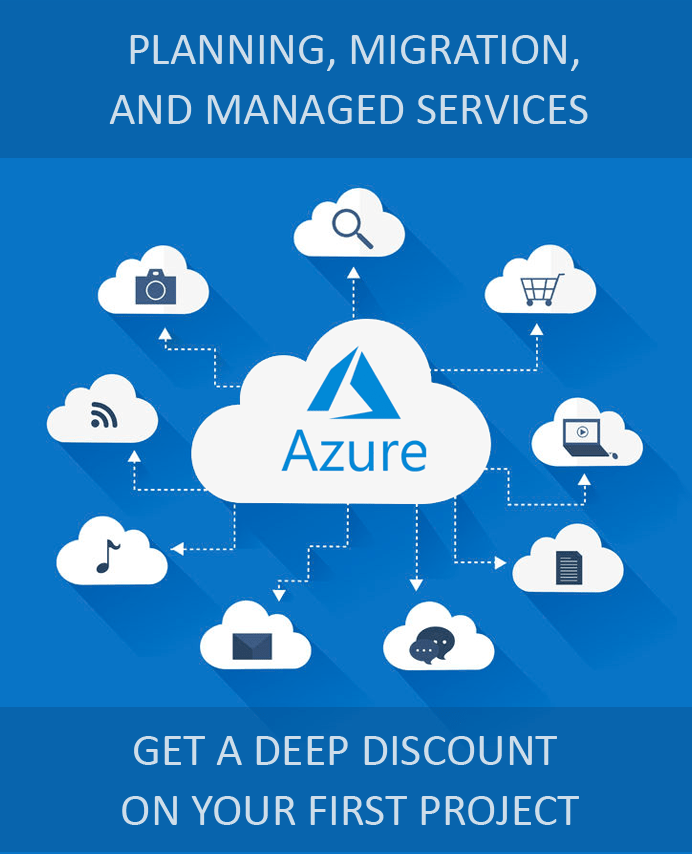
Looking for help with Azure?
Our Azure experts can help you.

