How to Convert VMware VMDK Files Into Hyper-V VHD Files?
Server virtualization is one of the most affordable and efficient solutions for creating separate private servers from a single physical server. Server virtualization lowers IT expenditure, reduces the need for on-premises servers, cuts energy consumption, creates independent user environments, and makes hosting more affordable. While there are several virtualization solutions, VMWare and Microsoft Hyper-V are the most popular software applications for virtualization. While Microsoft products use the VHD file format, VMware products use VMDK files for virtual hard disk drives. In this article, we will explore how to convert VMWare VMDK files into Hyper-V VHD files.
Why Migrate from VMware VDMK to Hyper-V VHD?
In most cases, it is the Hyper-V vs VMware comparison that swings the decision one way or the other, and not necessarily the file formats. However, the files have to be converted so that the users can be migrated from the VMware environment to Microsoft Hyper-V. Here are some of the reasons for migrating from VMware to Hyper-V.
- While VMWare ESXi restricts access to the backup APIs to paid-for installations, this is not the case with Hyper-V.
- Hyper-V is a better solution for small and medium businesses, whereas VMware solutions are primarily designed for enterprise use.
- The cluster-aware updating in Hyper-V simplifies patching in hosts. The high levels of automation in Hyper-V make it a user-friendly solution.
- Hyper-V becomes the preferred option for most workloads in a Microsoft environment.
What Are the Methods to Convert VMDK to VHD Files?
There are two methods to convert VMware virtual machines to Hyper-V.
Using System Center Virtual Machine Manager (SCVMM)
The System Center Virtual Machine Manager (SCVMM) can be used to convert VMware virtual machines to run them on Microsoft Hyper-V. The VMware hosts can be added to the vCenter Servers container, and the selected virtual machine can be converted to VMs compatible with Microsoft virtualization. Eventually, the virtual machine can be configured with specifications such as memory, processors, and generation. Finally, users can choose the Hyper-V host, the VMs path, and the network to which it has to be attached.
Although this is a straightforward method, there are several limitations of this method. For example, the VMware tools have to be uninstalled from the guest operating system, and the VMs will have to be turned off. Additionally, VMs with virtual hard disks connected to an IDE bus cannot be converted.
Using Third-Party Tools
Microsoft has now retired the Microsoft Virtual Machine Converter (MVMC) tool. Consequently, the only other alternative to convert VMware VMDK files into Hyper-V VHD files is using third-party tools. These offer much better flexibility in converting VMDK to VHD format without altering the source in any way. Some tools even automate the configuration process, thereby reducing the time and efforts required for the setup.
Apps4Rent Can Help with Microsoft Virtualization
One of the major challenges while converting VMDK to VHD files is corruption. The migration is not possible with the native method, and data recovery is possible only using third-party tools. The alternative is to use the Azure Migrate Server Migration tool and migrate VMware VMs to Azure.
As a Tier 1 Microsoft CSP, Apps4Rent provides managed Azure migration services to transfer your VMware VM to Azure. We can also host your converted Hyper-V VMs in our top-tier SSAE 16 level datacenters in New York and New Jersey. Contact our cloud consultants, available 24/7 via phone, chat, and email for assistance.
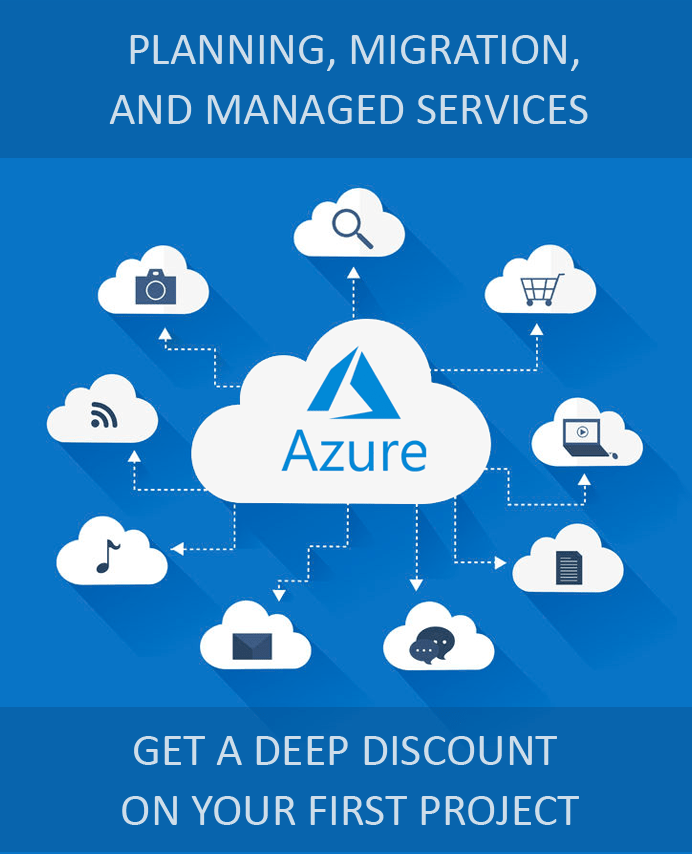
Looking for help with Azure?
Our Azure experts can help you.

