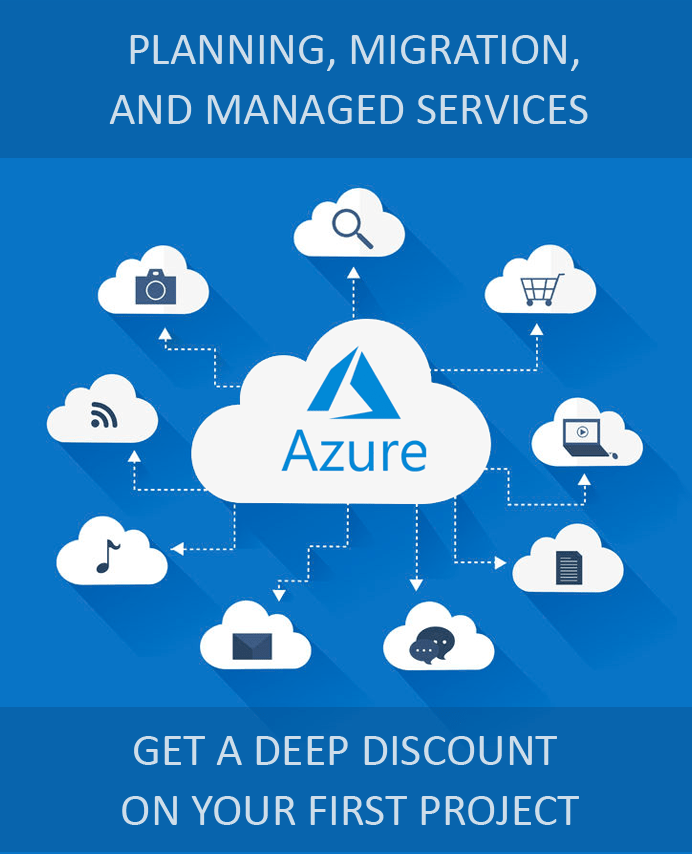What Is Azure Spot Virtualization?
Virtualization is one of the most efficient methods available for resource optimization. Organizations do not have to depend on specific servers, and their workloads can be moved to any host that has compatible resources. One of the most important capabilities that are available in private clouds in terms of virtualization capabilities that were lacking in many of the public cloud counterparts thus far was the optimization of unused resources. If a certain percentage of underlying hardware capacity is left unused, it could easily be allocated to other processes in a private cloud. However, the fluctuation in demand made it difficult to implement a similar solution in public clouds.
Microsoft has recently made Azure Spot Virtual Machines (VM) generally available to help users take advantage of low-priority virtual machines running on unsold cloud resources. Not only does this allow Microsoft to better utilize the unused capacity in its data centers, but also allows users to take advantage of world-class VMs at deeply discounted prices. Now that you know about Azure spot virtualization, let us understand its intricacies.
What Workloads Are Suitable for Azure Spot Virtual Machines?
One of the caveats of using these low-priority Azure Spot Virtual Machines is that users may be evicted at any time there is another user who is willing to pay more or the cost of running the virtual machine exceeds the maximum price that you agree to pay. You can choose to deallocate (the VHD file for the VM is retained and can be re-deployed if capacity is available) or delete (the VM and its disks will be deleted permanently) while deploying. This implies that Azure Spot Virtual Machines are suitable only for certain types of workloads, some of which are stated below.
- Development and testing of applications that need to be performed for a short duration.
- Workloads that do not suffer from the adverse impact of interruptions.
- Running stateless applications for which saving costs could be the priority.
- Services with independent tasks that can be completed in a short duration or can be picked up from where they were left.
- Miscellaneous tasks, such as scale computation that can be performed in short bursts.
How to Deploy Azure Spot Virtual Machines?
Deploying Azure Spot Virtual Machines is very similar to the process involved in the configuration of a regular Azure Virtual Machine. Here’s what you need to know while you are deploying an Azure Spot Virtual Machine.
- You can deploy an Azure Spot VM using the Azure PowerShell, Azure Portal, Azure command-line interface (CLI), or using an Azure Resource Manager (ARM) Template.
- In addition to the regular setup, you will have to specify the eviction policy.
- While you can choose not to cap the maximum price by choosing the ‘Capacity only’ eviction type, doing so might result in the overshooting of your planned budget.
It must be noted that if you are evicted because of the price cap, and the spot price goes down in the future, you will still have to start afresh to redeploy an Azure Spot VM.
What Are the Best Practices for Utilizing Azure Spot Virtual Machines?
Ensuring that your Azure Spot VM settings and configuration match with your workload requirement is critical considering the non-persistent nature of the deployment. Here are some of the best practices you can follow to ensure that you take full advantage of the low-cost solution.
- If you plan to deploy Azure Spot VMs for prolonged operations, ensure that you create checkpoints at regular intervals to manage evictions.
- If you need to scale-out operations, it would be a good idea to use Spot VMs in tandem with regular Azure Virtual Machines to reduce costs.
- Use the feature to subscribe to Scheduled Events to keep an eye out for the evection notice that is delivered 30 seconds in advance.
- Use the “Capacity Eviction only” option to take advantage of the pay-as-you-go prices.
- Ensure that you are maximizing the spread in a zone or region while deploying Azure Spot VMs with Virtual Machine Scale Sets (VMSS).
- If you need to use a similar virtual machine after eviction, put in place a retry logic for maximizing the chances.
Apps4Rent Can Help with Azure Virtual Machine Deployment
Azure Spot virtualization is a double-edged sword. While it can drastically reduce your expenses, there is no guarantee of the length of time the VM will be available to you. If that is not a constraint, you can either deploy Azure Spot VM yourself or avail of the services of a CSP or MSP such as Apps4Rent. As a Tier 1 Microsoft CSP, Apps4Rent can also provide affordable Windows Virtual Desktop plans with 24/7 phone, chat, and email support as an alternative Azure solution. Contact our Microsoft certified experts for plans and deployment assistance.