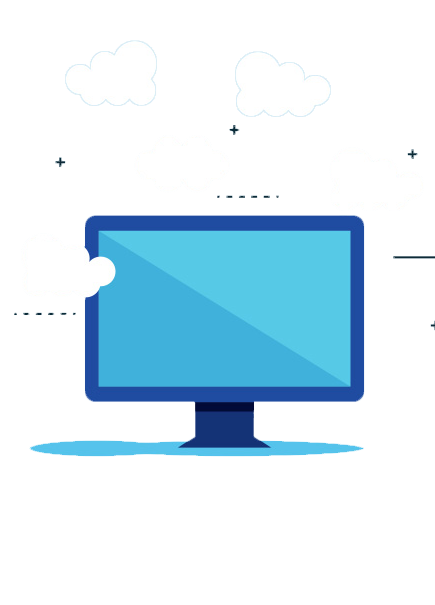Thomson Reuters Accounting CS System Requirements
Thomson Reuters CS Professional Suite provides tax and accounting professionals integrated software and services. It offers several applications for accounting professionals and CPA firms. With powerful tools for accounting, tax preparation, financial statements, payroll, and more, Thomson Reuters applications help individuals, CPAs, and accounting firms overcome various challenges. In this blog post, we will discuss the set of hardware and operating system required to operate the accounting and payroll application. While this application may run on a less powerful system than specified in this blog, it may not facilitate the environment suitable for complex accounting tasks.
What System Resources Do You Need to Operate Accounting CS?
To run the accounting modules on a local workstation, you will need specific hardware and software components. While the system requirements give you a general idea about the starting point for the installation of the software, exceeding them wherever possible may help you improve the software’s performance. To help you install and run Thomson Reuters Accounting CS/Accounting CS Payroll correctly and to ensure that the software performs well even under heavy use, this article lists both the minimum and recommended system requirements.
Minimum System Requirements
- Operating System: Windows 8.1
- Processor: Intel or AMD 2 GHz 64-bit processor
- RAM: 2 GB
- Hard Disk Space: 800 MB for the program files
- Display: 15-inch monitor with a resolution of 1024 x 768
- Browser: Microsoft Edge, Internet Explorer 11, Mozilla Firefox, and Google Chrome
Recommended System Requirements
- Operating System: Windows 8.1, Windows 10, Server 2012 R2, Server 2016, or Server 2019
- Processor: Intel or AMD 64-bit multi-core processor
- RAM: 4 GB
- Hard Disk Space: 800 MB+
- Display: Multiple monitors with a resolution of 1024 x 768 or higher
- Browser: Microsoft Edge, Internet Explorer 11, Mozilla Firefox, and Google Chrome
Note: The actual hard disk space requirements may vary depending on the licensed modules, the number of clients, and the size of the files you store.
Why Host Thomson Reuters Applications in the Cloud?
Ensuring that your system meets the requirements for a Thomson Reuter application can enable you to install it on-premises. However, the functionality and performance of your software may not support complex accounting tasks and quick processing of client data. Therefore, it is a great idea to deploy your software on a cloud desktop. Hosted Accounting CS scales up with the growing requirements of your firm and allows you to quickly access your files, collaborate with your team from remote locations, and make changes in the files simultaneously. It also allows you to track and manage your accounts efficiently using your smartphones, tablets, laptops, and low configuration PCs.
Apps4Rent Offers a Variety of Virtual Desktop Services for Thomson Reuters
Thomson Reuters applications can deliver matchless performance when handled on high-performance cloud resources. Apps4Rent provides cloud desktop services to help you remotely access your software on your favorite devices. You can access your accounting files on your smartphones with the similar ease and efficiency that you experience on a stationary desktop. We also provide Citrix Virtual Desktops that implement HDX technology for performance improvement. As a Tier 1 Microsoft CSP, we are also an authorized provider of Windows Virtual Desktops (WVDs). Contact our cloud desktop experts, available 24/7 via phone, chat, and email, for deployment and hosting plan inquiries.