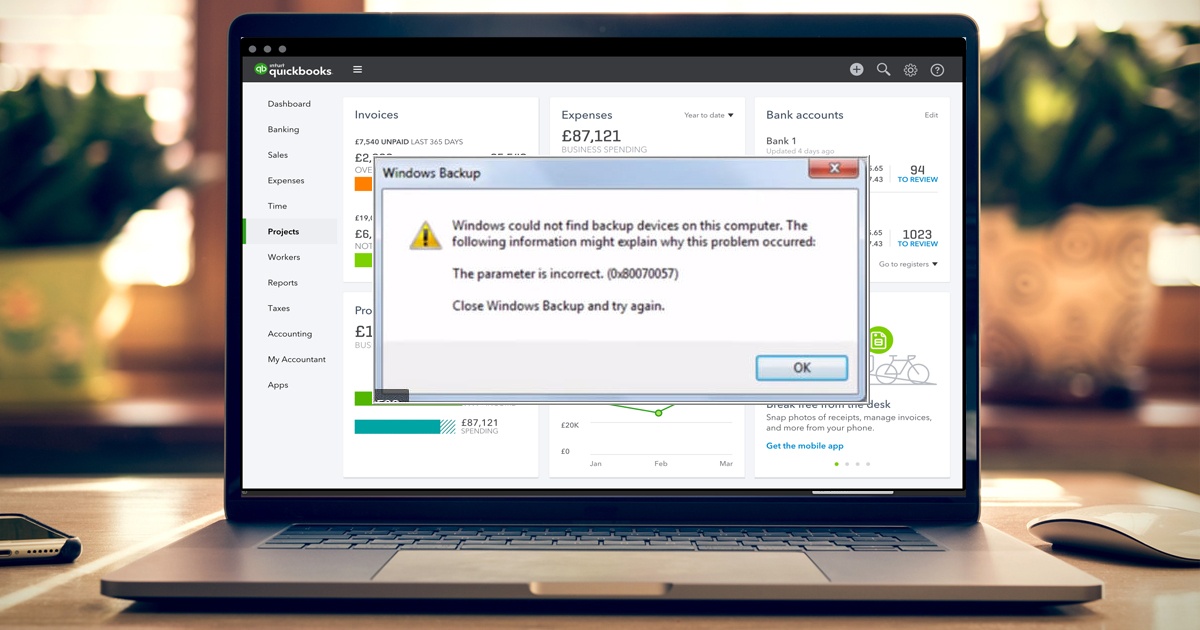
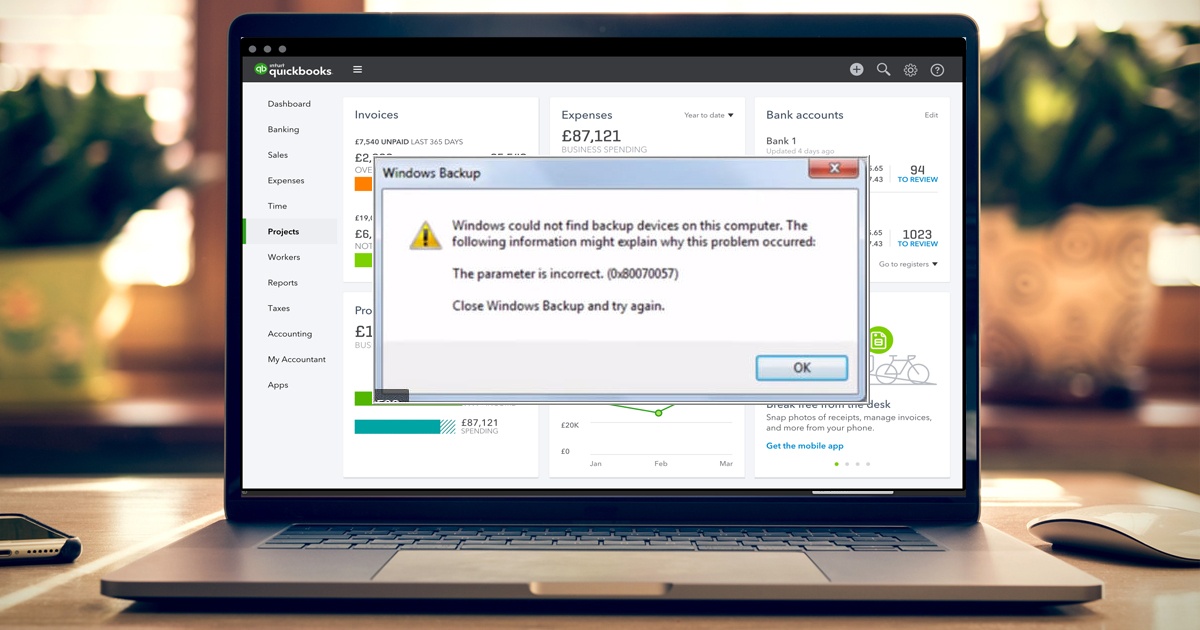
How to Fix QuickBooks Error Code 80070057?
QuickBooks Desktop users are often left perplexed when they see weird error messages popping up on their screen. Understandably, QuickBooks Desktop is one of the most important software that they are using. After all, it has all the details about their financial transactions and losing access to that is certainly poses a nightmare. This is particularly true when businesses cannot access their QuickBooks company file. One such error that does exactly that is QuickBooks Error 80075007. Users see the message “Error 80070057: the parameter is incorrect” when they try to open a company file with no further details.
Here’s all that you need to know about QuickBooks error code 80070057 and what you need to do about it.
What Are the Symptoms of QuickBooks Error 80070057?
Below are some of the characteristics of QuickBooks Error 80075007
- The error code 80070057 along with the message “The Parameter is incorrect” is displayed.
- The company file suddenly closes.
- The user notices that they cannot edit or delete the .qbw company file.
- The computer hangs or lags.
- QuickBooks software crashes.
- The user is unable to provide inputs with a keyboard or mouse.
What Causes QuickBooks Error 80070057?
Below are some reasons why users might see QuickBooks Error code 80070057.
- Issues with firewall settings.
- Blocked ports.
- Change in file extension that has not been detected by QuickBooks.
- Inaccessible storage location of the QuickBooks file.
- Corruption of QuickBooks software or QuickBooks file.
- Illegal file extension.
- Opening a portable file without launching QuickBooks.
- Accessing QuickBooks file from a pen drive or a flash drive.
- File damage while installing QuickBooks.
How to Troubleshoot QuickBooks Error 80070057?
As QuickBooks error 80070057 is a result of accessibility issues, the most likely reason for the error is an incorrect path. The first step is to try and access the company file from the system hard drive in an accessible location. Proceed with the diagnostic steps if that doesn’t work.
Access with Admin Permissions
The admin access ensures that the user has all the rights and permissions.
- Choose the Run as administrator option by right-clicking the QuickBooks icon.
- Try to open the company file.
You can rule out the lack of permissions as the cause if you still face the issue. Ensure that you open the company file with the right program if you have multiple versions of QuickBooks installed on your system. Navigate to View all programs by pressing the Windows key if you are on a Windows 8 system.
Change the File Location
If you could access the company file earlier, it is likely to have been moved to another location and the new path may not have been mapped correctly. Follow the steps below to move the files back to the default location
- Close the QuickBooks application.
- Look for the location of the company file.
- Copy the company file (.QBW) and paste it in the default location.
- Select the appropriate drive and open the file.
Use QuickBooks Tool Hub
The QuickBooks Tool Hub is a launchpad for tools that can automatically address common QuickBooks Desktop errors. The two tools of importance to resolve error code 80070057 are QuickBooks File Doctor tool and QuickBooks Database Server Manager.
Step 1: Run QuickBooks File Doctor
If you can open the sample file but not the company file, QuickBooks File Doctor can rectify the damage.
The File Doctor is a one-click install based tool and can rectify many file related problems. It a scan with QuickBooks File Doctor does not resolve the issue, users might have to intervene manually.
Step 2: Run a scan with QuickBooks Database Server Manager
If you are using QuickBooks in the multi-user mode and the QuickBooks company file on the server is not accessible, it could be because of network issues. Run a scan on the location of the company folder to detect issues.
If no issues are detected after the scans and the issue persists after running the automated tools, there is no choice for the user but to intervene manually.
Update Firewall Settings
While the tool should be able to fix network issues automatically in most cases, certain anti-virus software like BitDefender tends to block ports that QuickBooks needs to operate. While the exact steps to bypass these vary with the software, the general idea is to open the ports and exclude the QuickBooks folder from being scanned.
Rename Network Data (.ND) File
Network Data files are required for QuickBooks users to access QuickBooks company files in a multi-user environment. The QuickBooks Database Server Manager scan should ideally be able to diagnose and repair .ND files as wee. In rare cases, when the tool doesn’t perform as expected, look for the .ND file for the company file and add .old to its end.
A new .ND file will be created while opening the company file on QuickBooks.
What Is the Alternative Option to Solve the QuickBooks Error?
The number of steps a user might have to take to resolve a relatively simple QuickBooks Error Code 80070057 can be pretty daunting. Besides, it is hard to guarantee that these steps would suffice to resolve the error as things can get complicated in multi-user mode on QuickBooks. Errors like these can be minimized by migrating to hosted QuickBooks. You will not have to rely on your infrastructure to deploy the software and will be using the provider’s secure hosting instead. You can host all QuickBooks versions Pro, Premier, and Enterprise on a Cloud desktop.
With an Intuit Authorized Standard Host and a QuickBooks Solution Provider such as Apps4Rent, your QB data that is backed up regularly is secure in servers meeting the highest compliance standards. Our experts provide 24/7 technical assistance via phone, chat, and email for any such issue. Feel free to get in touch with our QuickBooks technical experts to get more information.


