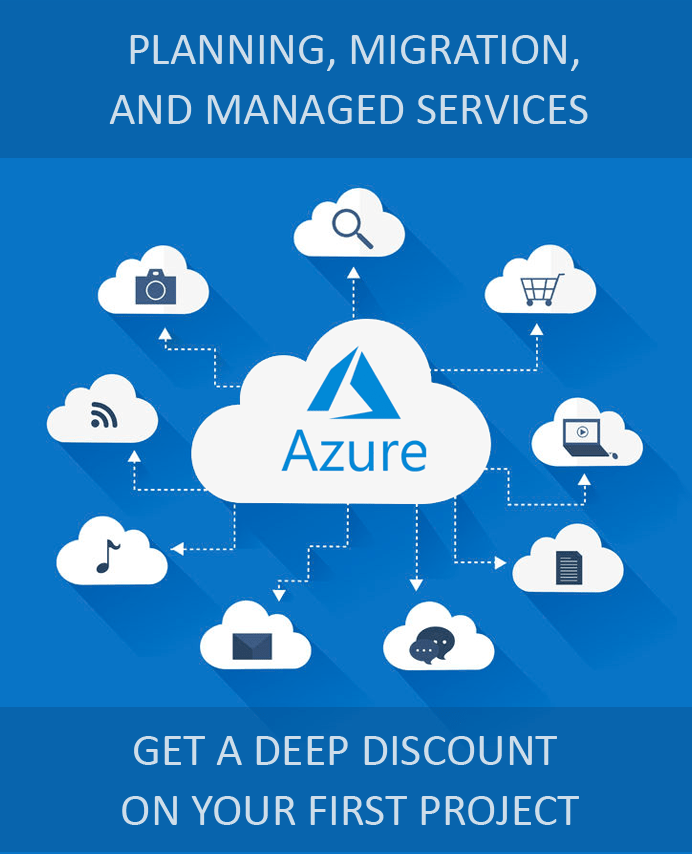Hybrid Azure AD Joined Devices
Organizations are increasingly trying to reduce their dependence on on-premises infrastructure. With this shift, comes the added challenge of device management in distributed workplaces. This problem is especially acute in the case of organizations that are in transition to the cloud and still have significant dependence on the on-premises infrastructure. Such organizations have to access resources stored on the cloud and their on-premises infrastructure simultaneously for smooth operations. Although there are imaging methods which typically involve the use of Configuration Manager or group policy (GP) to managing such deployments, these are relatively inflexible. In such scenarios, implementing Hybrid Azure AD joined devices can help in combining the benefits of on-premises Active Directory with Azure Active Directory registration.
How Does Hybrid Azure AD Joined Devices Help?
With Hybrid Azure AD Join, users logged on a specific device can access data that is stored either on-premises or the cloud with the same credentials. This feature applies to devices running on operating systems including Windows 10, 8.1, and 7, and Windows Server 2008/R2, 2012/R2, 2016, and 2019. Users can simultaneously access on-premises and Azure AD environments with a single device. Such devices which are joined to the on-premises Active Directory will be automatically registered with Azure Active Directory. The dependency on Configuration Manager or group policy (GP) is reduced using the more friendly and robust Azure Active Directory Connect (AADC) tool.
Prerequisites for Enabling Hybrid Azure AD Joined Devices
The basic necessity for the deployment of Hybrid Azure AD Joined Devices is Azure AD Connect. The tool adds the Service Connection Point to the on-premises Active Directory which helps in the discovery of the Azure AD tenant information. Make sure that you fulfill the following requirements before you implement the hybrid Azure Active Directory join.
- Your Windows devices are supported for the deployment and have access to Microsoft resources from inside your organization’s network.
- You have the updated version of Azure AD Connect.
- You have credentials of the global administrator for Azure AD tenant.
- You have enterprise administrator credentials for each forest.
How to Deploy Hybrid Join for Your Organization?
The entire process of deploying Hybrid Azure AD Join can be surmised in a few steps below.
- Create a Service Connection Point (SCP) from AADC for device registration.
- Select the operating system of devices in the Active Directory environment.
- If you are using Windows down-level devices (legacy Windows machines), configure the local intranet settings for device registration.
- Configure Seamless Single Sign-On (Seamless SSO) for the Windows down-level devices using AADC or PowerShell.
- Download Microsoft Workplace Join for Windows down-level computers from the Microsoft Download Center and deploy it using a software distribution system like Microsoft Endpoint Configuration Manager.
What Happens When Hybrid AD is Enabled?
When a device joins the on-premises Active Directory, it gets its Group Policy Object (GPO) settings from the domain controller.
This information is used to run a scheduled task for joining Azure AD. When the scheduled task starts, the device tries to find the SCP for auto-verification for a hybrid domain join. If the process is successful, a user certificate is generated and the UserCertificate attribute in Active Directory on-premises is populated with its thumbprint. Once that happens, the object synchronizes with Azure AD confirming the success of hybrid Azure AD join.
Apps4Rent Can Help with Device Management Using Azure AD
Azure AD implementation can become a complex process especially when on-premises infrastructure is involved. As a Microsoft CSP, Apps4Rent helps businesses identify and implement the right cloud solutions to suit their unique requirements. Our consultants provide 24/7 support for Azure services via phone, chat, and email. Contact us today for promotional prices on Azure plans and services such as Hybrid Azure AD Joined Device deployments.