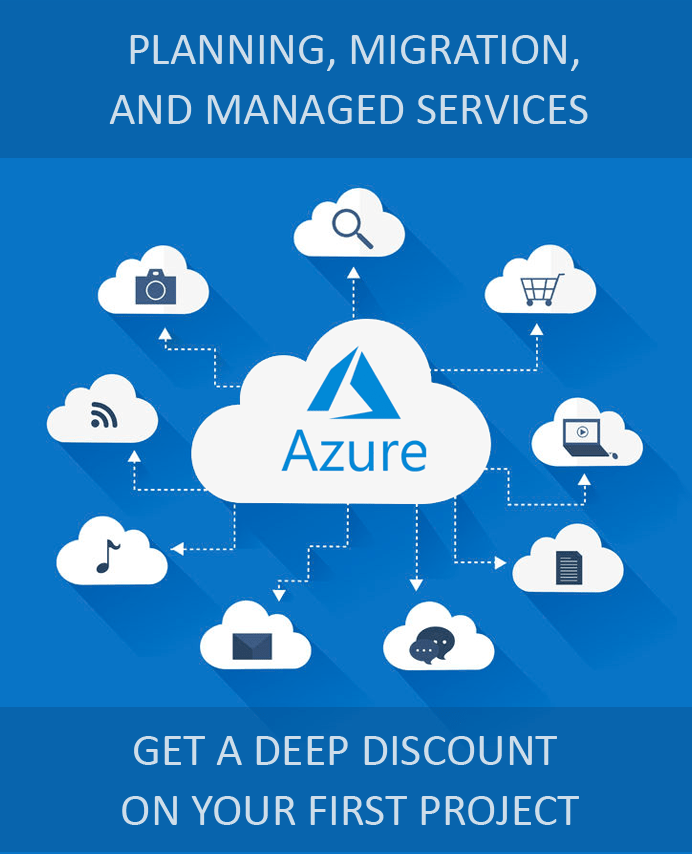Azure AD Conditional Access
Azure AD Conditional Access (Azure AD CA) is a tool to collate several signals for automating access control decisions as a part of enforcing organizational policies. Conditional access policies are simple if-then statements that result in certain action prompts for a user who needs to perform a specific action to access resources that are governed by Azure AD Conditional Access. Using Conditional Access policies, organizations can apply the right access controls to protect their assets while simultaneously empowering users to stay productive.
Benefits of Azure AD Conditional Access
At a time when focusing on who can access a resource is no longer enough, Azure AD Conditional Access gives organizations the flexibility to consider other factors like where the user is, the device being used, the resource being accessed, and more for making real-time decisions for granting resource access. Here are some of its other benefits.
-
Improved User Productivity
Users are not interrupted with sign-in conditions like Multi-Factor Authentication (MFA) unless the signals specified in the CA policies require it. Users accessing sites or applications with trusted devices, for example, can bypass MFA sith Single Sign-On.
-
Better Risk Management
Azure AD Conditional Access can help organizations manage risky-sign ins better. It can automate risk assessment and can be coupled with other Azure AD features such as Identity Protection to detect, block, or remediate suspicious events.
-
Compliance and Governance Requirements Fulfillment
Conditional Access gives organizations greater control over their resources especially when they can be accessed by a wide variety of devices and applications. Organizations can audit access, customize their terms of use, and apply restrictions based on compliance policies.
-
Cost Optimization
Azure AD Conditional Access is a cloud-based solution. It does not require on-premises infrastructure for functioning and can help organizations reduce their costs by moving their identity management solutions online.
Scenarios for Using Azure AD Conditional Access
While the default settings are sufficient for many organizations, most organizations customize Conditional Access policies for better risk management. Here are some of the most common scenarios.
- Making multi-factor authentication mandatory for users with administrative roles.
- Enabling multi-factor authentication for tasks that involve Azure management.
- Preventing users with legacy authentication protocols from signing-in to secure applications.
- Making Azure Multi-Factor Authentication registration mandatory for adding trusted locations.
- Managing location-based access.
- Identifying, preventing, and remediating risky sign-in behaviors.
- Allowing access to specific applications only with organization-managed devices.
Apps4Rent Can Help with Azure AD Conditional Access
Azure AD Conditional Access is available only with Azure AD Premium and Microsoft 365 Business licenses. As a Microsoft CSP, Apps4Rent helps organizations acquire and implement the right Microsoft solutions for their business at promotional prices. Our lines are open 24/7 via phone, chat, and email for Azure services. Contact us today to know more about Azure AD Conditional Access.