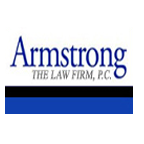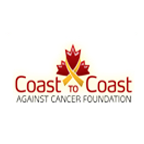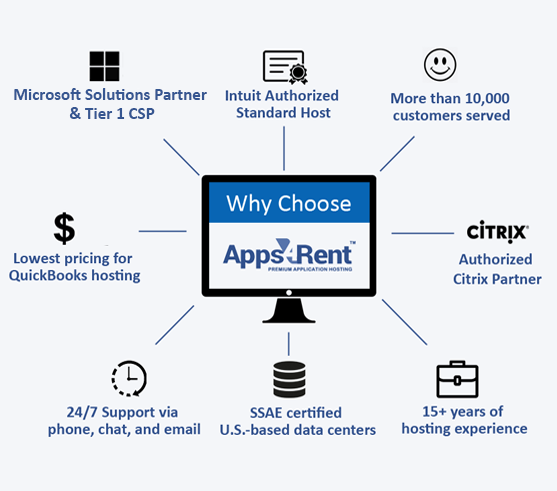1. How does QuickBooks Enterprise work?
Suitable for up to 30 users, QuickBooks Enterprise is the most advanced edition of QuickBooks. It is designed
to manage huge amount of transactional data. If you deal with large amount of accounting data (which is
generally the case with enterprises), QuickBooks Enterprise helps you manage your accounting and business
requirements with relative ease.
2. What are the benefits of QuickBooks Enterprise, which are not available in Pro and Premier editions?
All the features of QuickBooks Pro and Premier are available in QuickBooks Enterprise - and more. It has more
features, functionality, and flexibility than Pro and Premier editions. It has more customizable options and
an Advanced Reporting tool, which is claimed to be the most powerful reporting tool in the industry. It also
has excellent range of user access controls. Strong and powerful accounting management tools like entry, batch
delete, reclassify, and period copy reporting capabilities.
3. Is it easy to use QuickBooks Enterprise?
If you have been using QuickBooks Pro or Premier, you will be very comfortable with QuickBooks Enterprise
as it offers similar look-and-feel and works exactly the same way. Even if you are new to QuickBooks, there is
a free online training to help you get acquainted with the new features.
4. How many users can be added to QuickBooks Desktop Enterprise?
QuickBooks Enterprise allows up to 30 users. It is extremely simple to add and subtract user licenses. The
add-on users can start working on QuickBooks Enterprise right away as they don't need to get CDs to upgrade
the new software.
5. Which type of businesses use QuickBooks Enterprise?
Generally, small and medium-sized businesses with 20-250 employees that have a turnover of over $1
million/year use QuickBooks Enterprise. QuickBooks Enterprise is also preferred by certain type of industries
as it has specific features related to the industry. Moreover, if you want certain features that are not available to QuickBooks Pro or Premier, you can upgrade to the Enterprise edition.
6. How would I know if QuickBooks Enterprise is the right solution for me?
If you have any questions on selecting a particular QuickBooks edition, feel free to contact our Apps4Rent
experts. Get free consulting from our team once you specify your requirements.
7. Which industries have specific editions of QuickBooks Enterprise?
QuickBooks Enterprise is available for industry-specific editions for industries such as construction,
manufacturing, wholesale, field services, nonprofit, retail, professional services, and accounting
professional.
8. Can I migrate QB Pro or Premier edition to QuickBooks Enterprise?
Yes. Migrating QuickBooks company files from one version to another is simple and fast. If you are using QB
Pro or Premier edition, you can easily upgrade to QuickBooks Enterprise to enjoy the added benefits.
9. Is there money back guarantee? Are there any promotions or offers?
Yes. QuickBooks Enterprise customers are satisfied with the ease of operation and user-friendliness of the
software. Intuit offers a 60-day money back guarantee if you don't like QuickBooks Enterprise. Contact our
sales team for promotions.
10. If I am using QuickBooks Enterprise, can my accountant manage my files?
Yes. QuickBooks Enterprise Accountant is designed to assist accountants who use QuickBooks Enterprise. It
makes the job of your accountant very easy.
11. Why purchase QuickBooks Enterprise licenses from Apps4Rent?
Apps4Rent offers significant discounts on QuickBooks Enterprise licensing plans. Apps4Rent is known for
brilliantly managing the 3 P's - People, Pricing, and Product. We deliver genuine licenses (product) at
lucrative discounts (pricing) which is in the best interest of our customers (people). Also, if you intend to
host QuickBooks Enterprise in the Cloud, it is very convenient to have a single vendor for both licensing as
well as hosting. You don't get billed separately, saving you a lot of hassle if you same vendor.
12. I also want to host QuickBooks Enterprise on Cloud. Does Apps4Rent offer hosting service?
Yes. Apps4Rent also offers hosting services for QuickBooks Enterprise. See QuickBooks Enterprise hosting page.