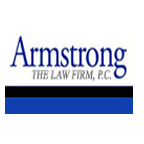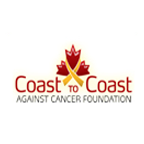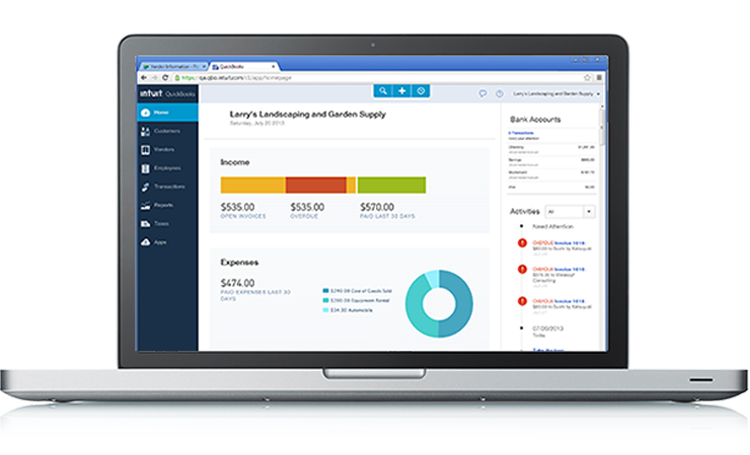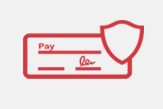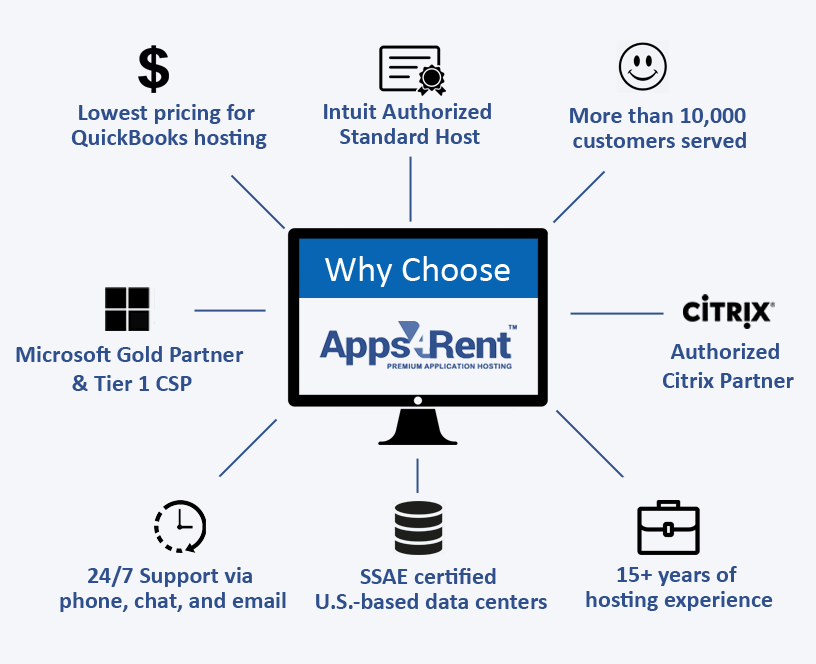QuickBooks Hosting on a Citrix Virtual Desktop
Now with Super-Fast SSD Storage
Optimized for Enhanced User Experience
Enhanced graphic experience
Get the superior experience of using QuickBooks on a Citrix Virtual Desktop. Our Citrix Virtual Desktop comes with a choice of Windows 8 & 10 look and feel. Stream graphic and multimedia apps seamlessly.
Multiuser access from all popular devices
Access QuickBooks from anywhere on any device. It is accessible from Mac, PC, Chromebooks, Linux, Android, and iOS devices. Access your desktops with a browser via Citrix Receiver.
Host Enterprise, Pro, Premier, Accountant
QuickBooks editions supported: Pro, Premier, Enterprise, Accountant. QuickBooks versions supported: 2017, 2018, 2019, 2020. Bring your own licenses or purchase from us.
Works with all local devices smoothly
Connecting peripheral devices is better on a Citrix Virtual Desktop. You can easily connect your printer and other external devices such as scanners, storage, and multiple monitors.
Safe, Secure, Reliable
99.9% uptime guarantee
You want your QuickBooks in the cloud available when you need it. That's why we match the industry standard service level of 99.9% uptime, the same service level guaranteed by Citrix's service commitment.
Data backup on a daily basis
Your data on Citrix Virtual Desktop has daily data backup, and if organizations otherwise fail to do on their own, it leaves them vulnerable in case of hardware or software failure.
Citrix Secure Browser Standard Service
Citrix Secure Browser Service isolates internet browsing, thereby protecting corporate networks from browser-based attacks. Get safe access to hosted QuickBooks with zero end point configuration.
Based in top-tier data centers
Our cloud infrastructure is based in SSAE 16 certified data centers in New York City and New Jersey, meeting the redundancy and security standards of top banks and financial institutions.
Flexible as per Requirements
Add/subtract users as per your needs
With time, your business requirements change. We have very flexible plans that are designed according to your requirements. Upgrade users, storage, RAM, vCPUs at any point in your subscription.
No lengthy contracts. Pay monthly
We do not tie our customers with lengthy contracts. We adopt a 'pay-as-you-go' model which means you can pay on a month-to-month basis. If you pay annually, you get 10% discount on the total cost.
Add third-party apps such as MS Excel
In addition to QuickBooks, you can add several other third-party Windows applications on Citrix Virtual Desktop. Add Microsoft Excel at $8/month/user on the same desktop.
24/7/365 expert support
If you face any technical problems on Citrix Virtual Desktop related to QuickBooks, contact us 24/7/365 via chat, email or phone. We respond within maximum 15 minutes.
Inclusive of All the Features
Pre-installed free applications and tools
Your QuickBooks Citrix Virtual Desktop has pre-installed free applications: IE, Firefox, Chrome, Windows Media Player, Adobe Acrobat Reader, Remote Desktop, MS Paint, Notepad, Notes, Open Office.
Apps that integrate with QuickBooks
You can install your own software subscriptions that integrate with QuickBooks: Bill.com, Expensify, TSheets. Unlike competitors, we do not charge extra for hosting such additional applications.
Microsoft 365 Apps for enterprise
M365 Apps for enterprise includes Word, PowerPoint, Excel, Outlook, OneNote, Publisher, Access, Teams, 1 TB space/user on OneDrive for Business. Get M365 Apps for enterprise at $15.75/user/month.
Secure data connection with SSL
Your data connection is safe with "Secure Sockets Layer" (SSL) certification. Whenever you connect to our Citrix Virtual Desktop with QuickBooks, all your details are encrypted in a safe environment.
Quality Service at Low Price
Competitive prices in the market
We have always been known in the industry for high quality service at low prices. Our mission is to proliferate the cloud business among the masses, and our low pricing reflects just that.
Experienced player in QuickBooks hosting
Since a decade, we have hosted accounting and tax applications such as QuickBooks, Peachtree/Sage, and Drake on our Citrix Virtual Desktop. We understand the needs of accountants.
Authorized Intuit and Citrix Partner
Apps4Rent is an authorized standard host for QuickBooks. We are authorized to sell QuickBooks licenses under the QuickBooks Solution Provider program. We are also an authorized Citrix Partner.
Over 10,000 customers served
We have served over 10,000 customers, including all kinds of businesses, over the last 15 years across more than 90 countries. We are not just any other cloud hosting company, we are Apps4Rent.