SharePoint Hosting and Managed Services
Pricing PlansGet Everything You Need
Fully managed
service
Apps4Rent offers fully managed services for all kinds of SharePoint implementations. Whether you want it on-premises or in the cloud, we will set it up and manage for you.
SharePoint versions
supported
We support most of the SharePoint versions like Standard and Enterprise editions of SharePoint 2013, 2016, 2019. We also support SharePoint Online & 2013 Foundation edition.
Wide variety of
hosting options
We can migrate your SharePoint to and from any platform. You can also host the SharePoint on Azure cloud which will help you scale up enormously.
Safe, Secure, Reliable
Secure in top-tier
data centers
Host SharePoint with us and be rest assured of the data security. Your data is stored in top tier U.S. based data centers with excellent Disaster Recovery capabilities.
Zero data loss
and downtime
We ensure no downtimes and data loss during the data migration to SharePoint. Our services are suited to meet the compliance requirements of your organization.
Over 10,000+
migrations
Our experts have successfully performed over thousands of migrations for a decade. Get the best expertise available for SharePoint services!
Pay Less... Get more
Risk-free migration to
Office 365
Apps4Rent offers free email migration services to its Office 365 plans, subject to certain minimums. You spend less internal or external resources, effectively saving thousands of dollars in migration costs.
Best pricing for
SharePoint hosting
Whether you are looking for hosted, hybrid, dedicated, or high availability clusters, you will find that our managed Cloud SharePoint solutions are merely the best priced. You may also qualify for free SharePoint migration.
24/7/365 end-user
real support
Apps4Rent provides free 24/7/365 support to the end-users, while Microsoft serves only the primary contact. Unlike Microsoft, the Apps4Rent Support is instantly available via phone, chat, or email.








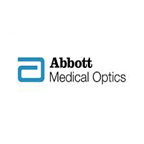





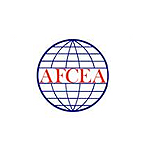


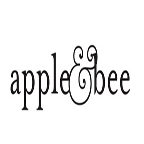
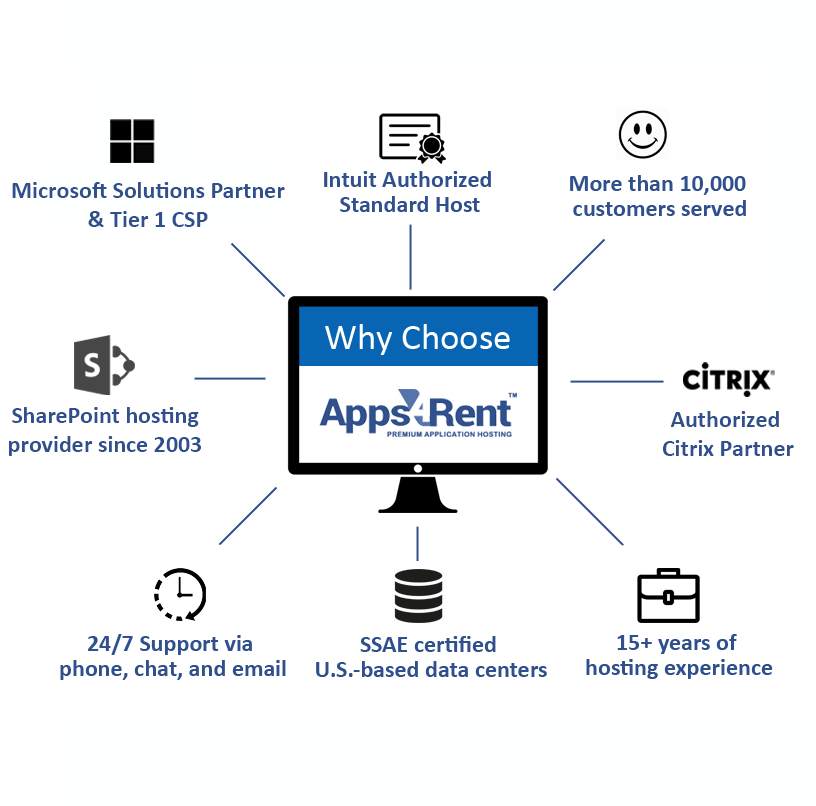
 Free Migration Assistance
Free Migration Assistance

