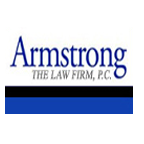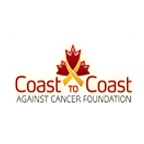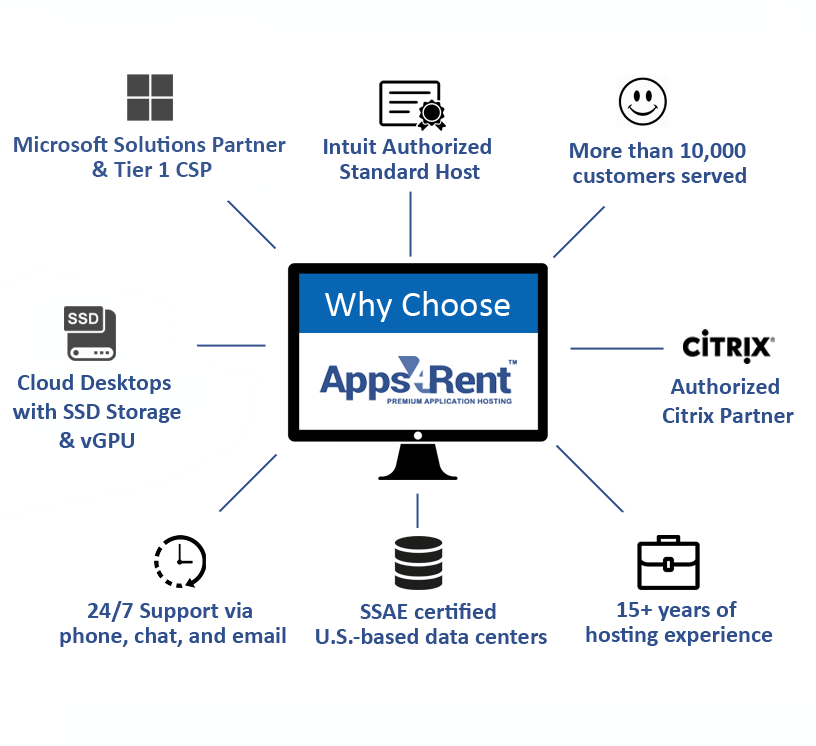Hosted Virtual Desktop with vGPU
High Performance with vGPU. Super-Fast SSD Storage.
User Friendly
Fully Managed
Service
You get fully managed servers where we take care of installing patches, upgrade OS, and install cumulative updates. It also includes 24/7 constant monitoring of critical services and overall health.
Operates just like your traditional desktop
Experience the same familiarity as using your software on your physical desktop. Our hosted desktops offer the choice of Windows 7, 8, or 10 look-and-feel, with the option to include a dedicated vGPU.
Accessible anywhere, on all leading devices
Access your software seamlessly from your home, office, or while on the move. It's available on Mac, PC, Chromebooks, Linux, Android, and iOS devices, ensuring you can keep your accounts up to date from anywhere
Local device compatibility
Looking to print from your Virtual Desktop to a local printer? You can effortlessly establish connections with your printer and various other external devices, including scanners, multiple monitors, storage, and hard drives.
Ensured Safety, Security, and Dependability
Get Virtual Desktop with 99.9% uptime
We understand the importance of your Virtual Desktop always being available. That's why we adhere to the industry-standard service level of 99.9% uptime, which is the same level of service guaranteed by Microsoft for Office 365.
Data backup on
high-speed SSD
Your data stored on the Cloud Desktop receives daily incremental backups and weekly full backups, all securely hosted on high-speed SSD storage. This protective measure ensures the integrity of your data in the event of hardware or software failures.
Secured with Windows
Defender & Firewall
We know that customer data can be vulnerable to hackers, malware, and viruses. Our Virtual Desktop is protected by a best-of-the-breed firewall and anti-virus software Windows Defender.
Based in top-tier data centers
Our cloud infrastructure is hosted within data centers certified with SSAE 16 standards, located in New York City and New Jersey, adhering to the rigorous redundancy and security requirements of major banks and financial institutions.
Adaptable to Your Requirements
Adjust users as per your needs
As your business evolves, so do your needs. Our highly flexible plans are tailored to accommodate your changing requirements. You can easily increase or decrease the number of users, RAM, storage, vCPUs, or vGPU at any point during your subscription.
No lengthy contract commitments
We do not impose long-term contracts on our customers. We operate on a 'pay-as-you-go' model, allowing you to pay on a monthly basis. This includes complimentary setup and is backed by a 15-Day Money Back Guarantee.
Integrate third-party apps on the desktop
Alongside our software offerings, you have the flexibility to incorporate various third-party Windows applications into our cloud-based Virtual Desktop. Your Virtual Desktop comes with a selection of pre-installed free applications and tools for your convenience.
Round-the-clock expert support
Should you encounter any technical issues on our Virtual Desktop, our expert support team is available 24/7/365 via phone, chat, or email. We strive to respond within 15 minutes, ensuring a swift resolution to your concerns.
Incorporating All Features
vGPU for improved performance
If you use graphics-intensive applications, adding a virtual GPU on Cloud will improve graphics, stream faster, and render quickly. With vGPUs, the overall computing performance is augmented.
Preloaded with free tools and applications
Your Virtual Desktop comes with a selection of pre-installed free applications, including Firefox, Chrome, IE, Adobe Acrobat Reader, Remote Desktop, MS Paint, Notepad, Windows Media Player, Notes, and Open Office.
Install other apps free of cost
Apart from your subscription software, add other apps that integrate with your software without paying anything extra. Unlike our competitors, we do not impose additional charges for hosting these extra applications.
Office 365 ProPlus available
Office 365 ProPlus includes Word, Excel, PowerPoint, Outlook, OneNote, Publisher, Access, Skype for Business, 1 TB space/user on OneDrive for Business. Get Office 365 ProPlus at $15.75/user/month.
Quality Service at Low Price
Saves cost on IT expenses
By paying a fixed monthly subscription fee, keep your IT spend in check rather than paying for unpredictable IT costs. Virtual Desktop is a good idea if your IT expenditure fluctuate big time.
Experienced player in hosting business
Apps4Rent has a decade of expertise in cloud hosting, making us an experienced player in the industry. Over the years, we have successfully hosted a diverse array of applications and software on our virtual desktops, allowing us to deeply grasp and cater to the unique needs of our valued customers.
Microsoft-certified CSP
As a Microsoft Solutions Partner for Modern Work and a Tier-1 CSP for Office 365 and Azure, we possess a deep understanding of the cloud business. What sets us apart is our team's valuable experience, with some members having previously worked directly at Microsoft, providing us with unparalleled expertise in this field.
Over 10,000 customers served
Having catered to more than 10,000 customers, spanning various industries, across over 90 countries in the past 15 years, we proudly distinguish ourselves as Apps4Rent – a cloud hosting company like no other.