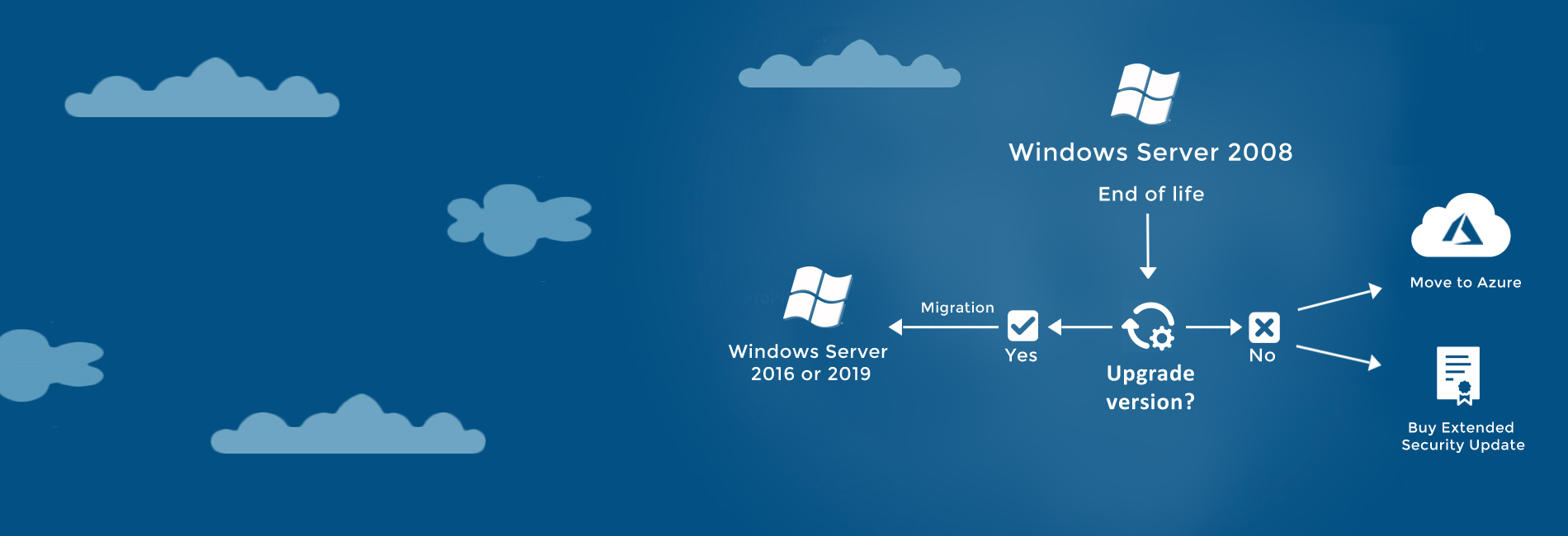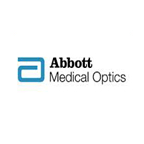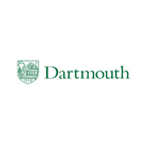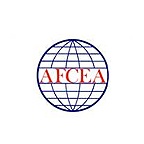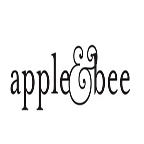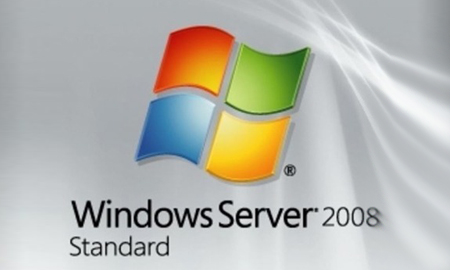6. How can Apps4Rent help us with Windows 2008 Server migration?
Migrating from Windows 2008 Server to Azure is a complex process. It must be noted that Microsoft does not provide technical support to on-premises solutions even after you purchase Extended Security Updates. Apps4Rent provides 24/7 assistance via phone, chat, and email in migrating from Windows 2008 Servers to Azure.
7. If I want to purchase Exchange Security Updates (ESU), what licenses do I need?
If you are a Software Assurance customer, you can purchase ESU on-premise under following licenses:
- Enterprise Agreement (EA)
- Enterprise Subscription Agreement (EAS)
- Server & Cloud Enrollment (SCE)
- Enrollment for Education Solutions (EES)
Note: It does not matter if Software Assurance is on the same enrollment or not.
8. Do I need to have active Software Assurance for CALs for accessing servers that have Extended Security Updates (ESU) coverage?
Yes. You will require Software Assurance on your CALs to access servers covered by Extended Security Updates (ESUs). However, ESU coverage is neither available nor necessary for CALs or External Connector Licenses.
9. Is the ESU program eligible for old Windows versions like Windows Server 2003?
No. This is only applicable to Windows Server 2008 and Windows Server 2008 R2 versions. If you are still using ancient versions, we recommend you upgrade to the most recent versions. You can upgrade the ancient versions to the 2008 versions to take advantage of the current ESU offer.