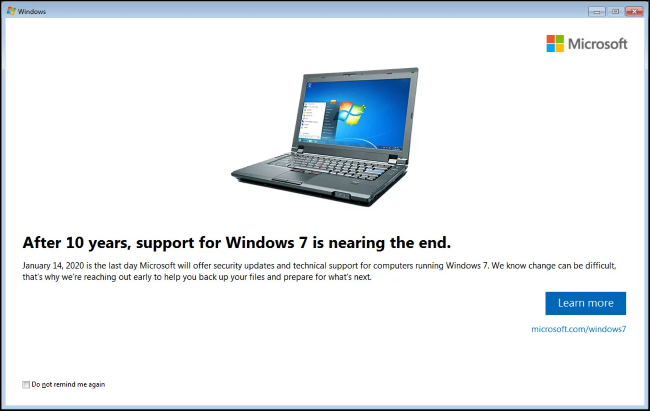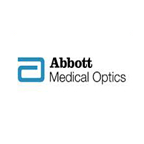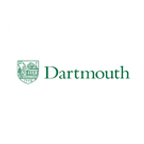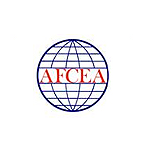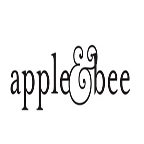Windows 7 End of Life
How Does It Impact You?
Windows 7 announced its End of Life on January 14, 2020. This means you won't get any regular security updates which exposes you to great security and business risks. Without security updates, you're vulnerable to cyber attacks which can potentially lead to data breaches, financial losses, and brand erosion.