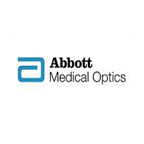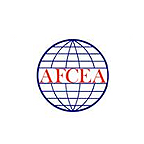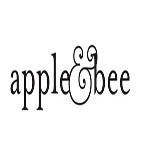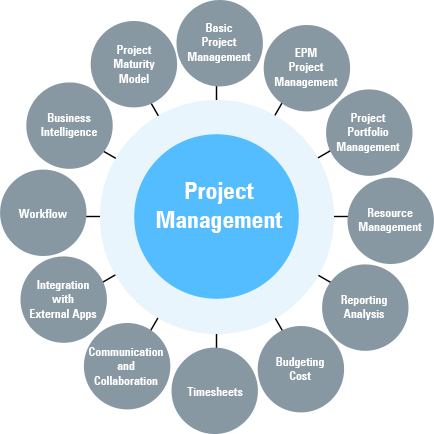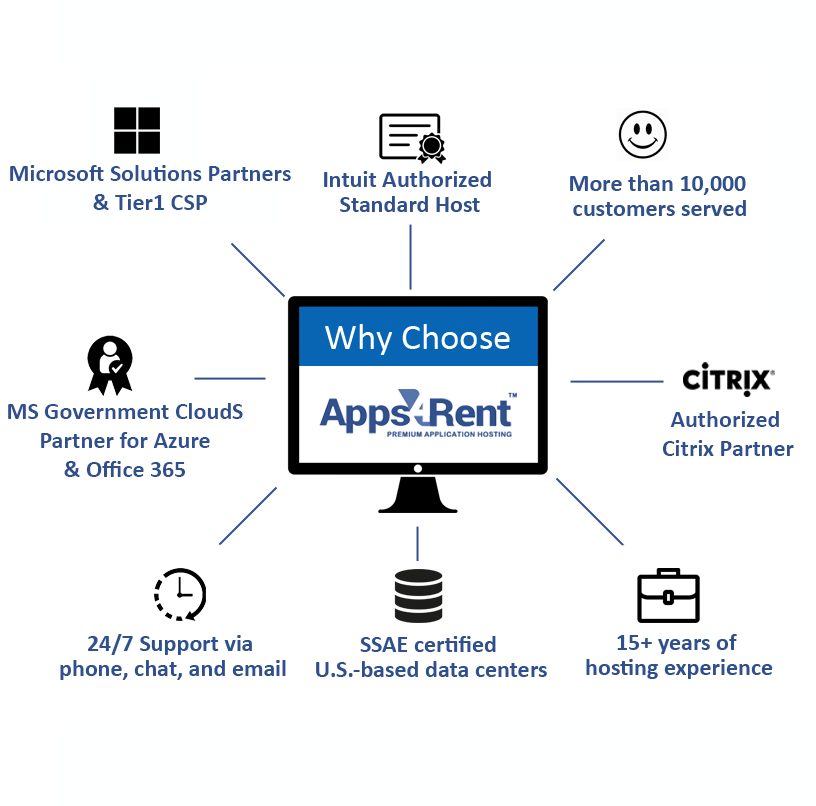1. What is the right Project Management plan for me?
Microsoft offers three Project Management plans: Project Plan 1, Project Plan 3, Project Plan 5.
- If you require a solution for starting quickly and managing projects easily via the web browser, Project 1 is the ideal plan with the Project for web app included in it.
- If you need scheduling tools to execute projects through a web browser or desktop clients, Project 3 with Project Online, Project Online desktop client, and Project for the web is the ideal solution.
- If your purpose is to optimize your project portfolio to prioritize initiatives and generate the desired results, Project Plan 5 with advanced tools for portfolio selection and optimization, enterprise resource planning and management, and demand management is the ideal solution.
The highest value plan – Project Plan 5 – is very similar to Apps4Rent’s Hosted Project Server 2016. If you are looking for full Project Portfolio Management, our Hosted Project Server 2016 has similar features as you would get in Project Plan 5. The Project Plan 5 plan is available at $55/month while Hosted Project Server plan is available at $33/month, along with 24/7 Support for end users which is way extensive beyond Microsoft Support. Certain Microsoft 365/ Office 365 plans include Microsoft Planner, a simpler project management solution.
2. What is the difference between Project Online, Project Online Desktop Client, and Project for the web?
- Project Online is an online Project Portfolio Management (PPM) solution built on the SharePoint platform. It can be used by used by administrators, portfolio managers and viewers, project and resource managers, and team leads and members for planning, prioritizing, and managing projects and project portfolio investments. It is available in Project Plan 3 and Project Plan 5 and needs the Project Online Essentials for team member functionality.
- Project Online Desktop client is the online version of the on-premises-based Project Professional project management solution. It is available in Plan 3 and Plan 5 and can be used standalone application or can connect to Project Online.
- Project for the web is the latest cloud-based work and project management that is available in Plan 1, Plan 3, and Plan 5. Unlike Project Online, Project on the web is built on Microsoft Power Platform, and is ideal for project managers and team members.
3. What Project Server editions and modes do we offer?
We offer the latest Project Server 2019 version and older versions such as Project Server 2016, and 2013. We offer the latest Project Server 2019 version in dedicated mode, and Project Server 2016 version in both hosted and dedicated modes. If you select dedicated Project Server mode, you can either host it on either Apps4Rent infrastructure, Microsoft Azure Cloud infrastructure, or hybrid infrastructure – combination of cloud and on-premises infrastructure. For hosting Project Server versions older than 2016, please contact our sales agents.
4. Why migrate from Microsoft’s on-premises PPM solutions to Microsoft cloud-based project management solutions?
Microsoft cloud-based project management solutions offers the following advantages over on-premises PPM solutions.
- Enterprises can start using Portfolio Dashboards out-of-the-box.
- Not only does the service support Power BI, and Excel Online for reporting, third-party BI tools can also be configured.
- It includes the latest tools, features, and updates at no additional cost to your subscription.
- Microsoft guarantees 99.95% uptime, automates backups, implements disaster-recovery solutions, and provides services from data centers spread across the globe.
- It frees up IT resources, and there is no need to provision additional infrastructure.
- There can be multiple PPM instances running in isolation within the same tenant.
5. What are the advantages of migrating to Apps4Rent Hosted Project Server from existing on-premises Microsoft Project?
Here are the advantages of migrating to Apps4Rent Hosted Project Server from an existing on-premises Microsoft Project Server instead of Project Online.
- It offers features similar to Project Plan 5 ($55) at price that is closer to Project Plan 3 ($30).
- There is greater flexibility in adding users, or even increasing disk space for each user.
- Enterprises can implement their custom codes, which is not possible with Project Online.
- There are no restrictions on monthly transfers.
- Unlike the on-premises solution, Apps4Rent Hosted Project Server plan is a fully managed solution which simplifies administration, enhances productivity, and reduces operational expenses.
6. How do I qualify for free Project Server migration?
Project Server migrations can be very complex. The complexity of migrations can depend on a number of factors like versions, level of your customization, number of users, and size of your data files. It also depends on where you're migrating from, and where you want to migrate your existing project. Every case is unique in its own way. As a leading Project Server consultant since a decade, Apps4Rent has enough expertise in dealing all kinds of Project Server migrations. Apps4Rent offers free Project Server migration if the customization is minimal, including other factors. To know if you qualify for free Project Server migration, submit your requirements and our Project Server sales specialists will contact you.
7. Our Project Server migration is complex. Can Apps4Rent help?
Yes, Our Project Server experts will analyze your project and offer insights to migrate your projects successfully. If you want to discuss how to take your complex migrations forward, feel free to talk to our Microsoft-certified Project Server experts now.
8. Will there be downtimes in workflow while migration in the process?
No, There will be no downtimes or any data loss while Project Server migration is in the process. You sign up for the plan, and we'll take care of everything. During the migration process, your business operations won't be affected while migration happens in the background. Once migration is done, you can leverage all the benefits of your new environment.
9. How does the process of migration work?
We have a well-defined process that includes account synchronization and test migration of representative users, which helps identify obstacles and provide for resolution time. Such hands-on measures help us adhere to a clearly defined schedule for complete migration without any glitches.
10. How does Apps4Rent instill confidence that they are the project migration experts I need?
The most common reason business does not get started is due to the fear that migration is a challenging task, and may result in problems. At Apps4Rent, we take care that Project Server migrations are a smooth and seamless process with a methodical structure and well-defined process. We act as your expert IT partner while doing the migration, onboarding, and deployment. We maintain clear and regular communication to keep you informed of every stage of the transition and progress being made. Our objective is to make your transition to any version of Project Server stable, predictable, and comfortable to use.
11. What is the post-migration support that I will get?
As a leading online project management consultant, we offer you the best possible Project Server migration experience. Our end-to-end services do not stop at migration as we extend our assistance to ensure maximum user comfort and productivity with Project Server.
12. Can we upgrade our old Project Server versions to the latest Project Server 2019 version?
Yes, But you cannot do it directly. You need to upgrade your versions step-by-step. For example, if you want to upgrade your Project Server 2013 version to 2019 version, you will have to upgrade it to the 2016 version first. Thereafter, you can upgrade the 2016 version to the current 2019 version.
13. I want to upgrade my Project Server. But I don't need my entire data or projects in the new environment. Is this possible?
Yes, If you are looking to upgrade Microsoft Project Server to a newer version or just migrate to a new PWA, but you don’t need all your data or projects in your new environment, you can opt for our custom migration services. Contact our support team if you have any special requirements.
14. Do I get 24/7 support?
Yes, Apps4Rent offers round-the-clock 365-day Support by Microsoft-certified Project Server experts. From helping you install printer drivers or various other devices on these desktops to designing the right solution for your collaboration requirements, our support team will do it all.
15. Is my data safe with Apps4Rent?
Yes, We are very serious about the data security of our customers. We have secure firewalls that keep your crucial data 100% safe. We also abide by the GDPR policy. If your organization is very rigorous about data security, you can foolproof your security by backing up your data on Azure Backups.
16. Why should I choose Apps4Rent over other providers for Project Server migration?
We are a leading Project Server hosting and migration service provider in the business since 2003. Apart from having the lowest prices in the business, our Project Server experts are best in the business. We cover all kinds of Project Server migrations across all versions: Project Server 2007, Project Server 2010, Project Server 2013, Project Server 2016, Project Server 2019 and Project Online.
17. I wanted to go ahead with the Project Server migration with Apps4Rent. What do I do?
You can fill out the form describing your migration requirements. Start a live chat with one of our migration experts. Ask any questions you may have related to migration. Thank you for choosing Apps4Rent.