POP3 settings
Here is the POP3 settings for Exchange uses who still want to use POP3.
POP3 Settings
Incoming Mail Server: mail1.apps4rent.com
Outgoing Mail Server: mail1.apps4rent.com
Inside Outgoing Server Tab:
Check “My Outgoing server requires authentication”
Enable “Use Same Settings as Incoming Mail Server”
Incoming Server (POP3):995
Advanced Tab check mark “This server requires an encrypted connection SSL”
Outgoing Server: 587
Set Use the following type of encrypted connection: Auto
Related Links :
Hosted Apps – Exchange SharePoint