Integrating SharePoint Document Library with Outlook 2007
How to Integrate SharePoint Document Library with Microsoft Outlook 2007
1. On the Quick Launch menu, under the Documents section, click on your document library.
2. Click Actions, and then select Connect to Outlook.
3. An Internet Explorer Security warning dialog box might appear stating: A website wants to open web content using this program on your computer. If so, click Allow.
4. Outlook 2007 opens, and you might be asked to supply your user name and password. A Microsoft Office Outlook dialog box appears stating: You should only connect lists from sources you know and trust. Click on Yes.
5. Your SharePoint documents will now appear in your Outlook client.
With the best SharePoint hosting price plans in the industry, Apps4Rent provides any sized business the power to integrate the virtual collaboration technology into their business model and streamline communications at a minimal SharePoint hosting price rate of $8.95 per month.
Related Links:
Apps4Rent’s SharePoint Hosting with WSS 3.0
Free SharePoint Hosting Templates
Pointing your SharePoint site after signup
Adding a new SharePoint site with new domain
How many SharePoint sites can I add?
Adding/Modifying themes in SharePoint
Backup and restoring SharePoint sites using SharePoint Designer