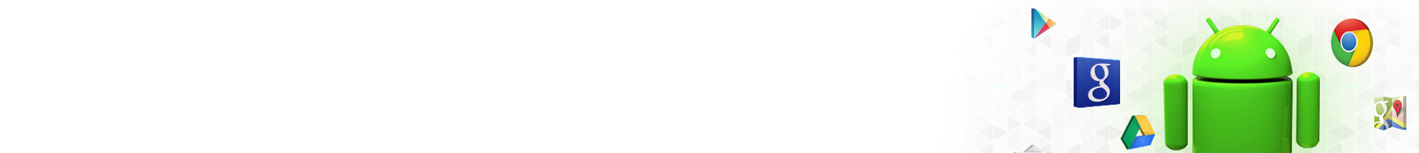Apple Mac Email and Exchange
Included With All Plans:
Latest Features
Free Migration Help Free Exchange ActiveSync Free SharePoint Free Anti-Spam Free Anti-Virus Free Outlook Web App Offline OWA Smart Search Data Loss Prevention Import Data from Social Networking sites Large Attachments
Reliable
99.99 % Uptime Daily Backups 24/7 Phone Support 24/7 Expert Staffing Top Tier Data Centers
Easy Terms
No Setup Fee Quick Setup Use your Domain or Ours Month to Month Payments No Long Term Contract 30 Day Risk Free Trial
Apple Email High-light Features
What do users enjoy so much about Apple Mail? Here are just a few of the top features:
Email program integration – Whether you have one account or many, all of your mail can be viewed from your Apple Mail user interface.
Synchronization – Mac applications play well with each other. For instance, Apple Mail, iCal and Address Book are synchronized to make a powerful business or personal secretary.
User-friendly interface – A few minutes of looking over the Mac Mail desktop is all it takes to find your way around the program. The Mac is designed to be easy-to-use and uncomplicated; Apple Mail stays true to that design.
So where does Microsoft come in?
Microsoft has long been a part of business, which means many individuals have a Microsoft Outlook account at work. If those individuals also have a Mac at home, checking work email is difficult – or is it?
From Apple and Microsoft Email to Mac Exchange
In 1998, Microsoft began releasing MS Office editions for Mac. In 2000, they released the first edition of Entourage for Mac MS Office 2001, meant to help synchronize Apple and Microsoft email products. However, by Entourage 2008, the program still did not synchronize well with Microsoft Exchange, although the Exchange support was improved.
So how do you get seamless Mac Exchange integration? You go to the people who know how to develop a user-friendly, easy-to-use interface – Apple. When Apple users complained about the state of Microsoft Exchange integration with Entourage, Apple responded with Snow Leopard Mac OS X.
Snow Leopard Mac OS X is the first computer system with built-in Microsoft Exchange Server 2007 support. Rather than dealing with compatibility issues, Snow Leopard and Exchange allow seamless integration between Microsoft and Apple applications / platforms using a hosted Exchange account.
Do What You Want…
If you’re looking to buy a new home computer, you might be thinking about the computer at work. If that computer is a Microsoft, you may be look at one for home just so you don’t have to worry about compatibility issues. However, thanks to Apple’s new Mac system and a hosted Exchange account, you still don’t have to worry about compatibility issues.
So do what you want; get the home computer you want. Your work email, contact list, calendar events and more are all available through seamless Mac Exchange integration.